How To Use Movie Clips On YouTube Without Copyright?

Navigating the world of content creation on YouTube can be both exciting and challenging, especially when it involves incorporating Cinematic cuts into your videos. Many aspiring YouTubers dream of incorporating scenes from popular films into their content, but often find themselves hindered by the looming threat of copyright infringement. This concern raises a super important question: “How to use movie clips on YouTube without copyright?” Understanding the intricacies of this process is super important to leveraging film content effectively while avoiding legal pitfalls.
In this comprehensive guide, we will demystify the process of using movie clips in your YouTube videos in a copyright-compliant manner. You’ll learn about the rules governing YouTube content usage, and we’ll also provide practical tips on how to source, download, and edit movie clips into your videos without infringing on copyright laws. So, let’s delve into the world of copyright-free movie clips for YouTube, where creativity meets compliance.
Why Are YouTubers Increasingly Using Movie Clips?
Short-form content like quick reviews or movie summaries is booming on YouTube. Audiences crave content that’s visually engaging, emotionally compelling, and easy to digest. Film sequences tick all those boxes—they’re familiar, fast-paced, and packed with storytelling power.
Many creators have built entire channels by analyzing, remixing, or parodying hot movie clips, leveraging the emotional impact and popularity of cinematic content.
While millions of videos use movie footage and often go viral, the risk of copyright issues is real. YouTube’s copyright system is stricter than ever, meaning even edited or short clips can trigger Content ID claims, demonetization, or takedowns.
This raises questions from YouTubers like “How to post movie clips on YouTube without copyright?”, “Can I use movie clips in my YouTube videos?”, “How do YouTubers get clips from movies?”, and more. The content below will reveal the answers, so don’t miss out.
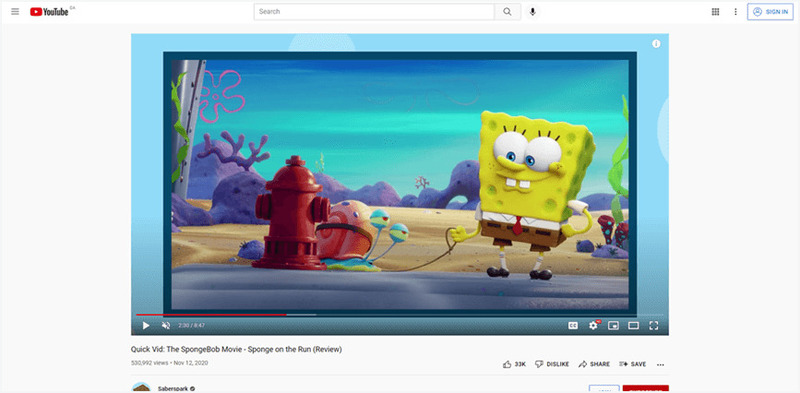
Many creators have built entire channels by analyzing remixing or parodying hot movie clips
How to Use Movie Clips on YouTube without Copyright
Navigating the use of movie clips on YouTube can often feel like walking a tightrope. Content creators frequently encounter copyright issues when they upload videos containing these clips, which can lead to adverse consequences such as loss of revenue, copyright strikes, and even channel bans. But the good news is, it doesn’t have to be this complex or risky. There are safe and legal ways to incorporate film snippets into your YouTube videos without infringing on copyright laws.
Here’s a detailed breakdown of how to use movie clips on YouTube without copyright issues, ensuring you do so responsibly and legally:
Giving Proper Credit
Acknowledging the original film is a must. Whenever you post a movie clip, ensure you give credit to the creators. This can be done in the video itself or the description box. Additionally, including a fair use disclaimer in your video’s description is a wise move.
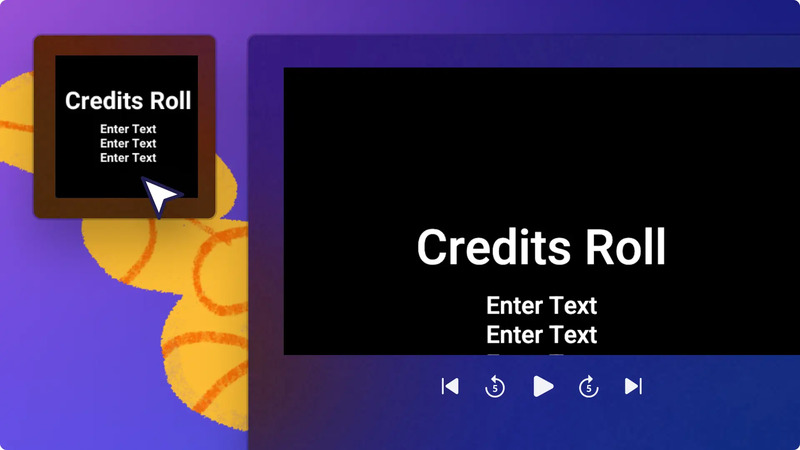
Giving proper credit
Limiting Clip Duration & Add Effect
Experience has taught content creators that the safest bet is to show no more than 10 seconds of a single clip at once. This duration is generally accepted as a threshold to avoid automated copyright claims by YouTube’s system.
Beyond trimming, add overlays, captions, logos, or creative transitions to give the clip your own unique touch and make it distinct from the original. These modifications not only help avoid copyright issues but also make your video more engaging, offering viewers a fresh and personalized experience.
Transform the Content
Don’t just reuse a movie clip as it is—reshape it so it becomes something new. This can mean re-editing scenes, cutting them into smaller segments, or rearranging the order to tell a different story. You can also change the tone or purpose of the clip by adding humor, visual effects, or subtitles that alter the original meaning.
The goal is to make your video distinct enough that it’s clearly your creative work, not just a copy of the original. Transformation is one of the strongest arguments for fair use, but it only works if your edits genuinely add new value or perspective, rather than simply trimming the footage.
Incorporating Commentary
One of the key reasons for copyright flags is the unmodified use of movie clips. To understand how to avoid copyright on YouTube movies, you can lessen this by adding your commentary over the clips. This not only helps in avoiding copyright issues but also adds a unique touch to your content.
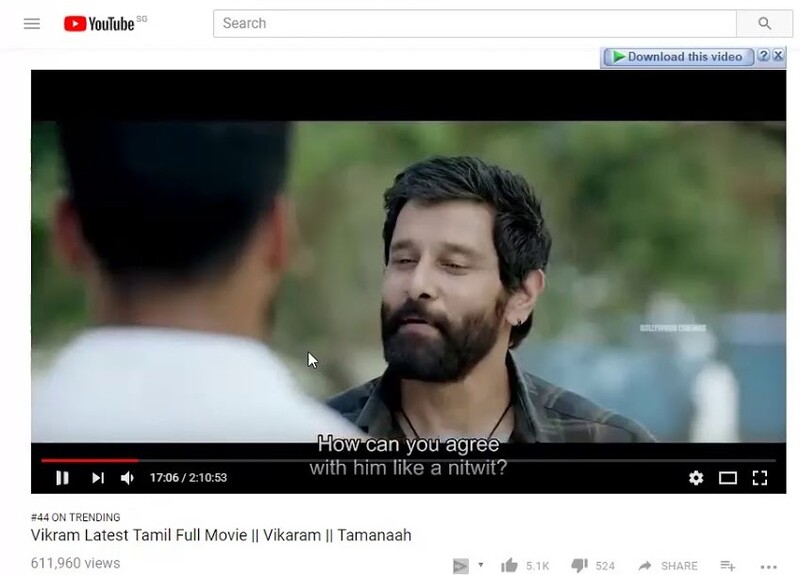
Movie Clips for YouTube
Curious about launching your own YouTube channel? Discover the costs and essential tips to get started in our guide on how much does it cost to start a YouTube channel?
Audio Limitations
Similar to video clips, it’s advisable to limit the audio from the movie to a maximum of 5 seconds, and to be extra cautious, even reducing it to 3 seconds.
For safety, remove the original dialogue or soundtrack from the clip and replace it with your own narration or commentary. This not only helps avoid Content ID detection on YouTube but also allows you to add your own perspective, opinions, or storytelling, transforming the video into a unique creative work.
Frame Within Presentations or Tutorials
Another answer for the question “How to edit movie clips for YouTube without copyright?” is incorporating clips into a larger presentation, tutorial, or educational breakdown can strengthen your fair use claim.
When the clip serves primarily as an illustrative or analytical element within your content, such as explaining concepts, teaching techniques, or dissecting a scene, it is often considered transformative, which reduces the risk of copyright infringement.
Use Parody or Reaction Format
This approach is generally more protected under fair use, as it demonstrates originality and provides added value for the audience. Create parody versions or reaction videos that showcase your own personality, humor, or critique. Adding your voice, facial expressions, and commentary transforms the clip into a new piece of work rather than just reusing the original.

How to use movie clips on YouTube without Copyright use parody or reaction format
Altering Footage Appearance
Many YouTubers avoid copyright issues by slightly modifying the movie clips they use. Techniques like cropping, zooming in or out, or changing the aspect ratio can make the footage appear unique enough to bypass YouTube’s copyright detection AI.
The more you transform the original content, the less recognizable it becomes to automated copyright detection systems, reducing the chances of claims or strikes on platforms like YouTube.
Request or License the Clip
The safest way to resolve how to use movie clips on YouTube without copyright issues and ensure your channel’s long-term growth is to contact the copyright owner or purchase a usage license. This approach is especially recommended when you plan to use the clips for commercial purposes or include longer segments.
Use Public Domain or Creative Commons Clips
Another safe and legal option is to use videos that fall under the Public Domain or are licensed under Creative Commons. These clips are typically no longer protected by copyright or have been made available by the creator for free use under certain conditions.
You can find such content on reputable platforms like Pixabay, Pexels, or Internet Archive, which offer thousands of high-quality videos completely free of charge. When using them, always double-check the license details to confirm whether you can modify the footage, use it commercially, or need to provide attribution to the creator. This ensures your content remains both creative and legally compliant.
Add Disclaimers and Source Credits
Include a clear fair use disclaimer in your video description to explain that your use of the clip is for purposes like commentary, criticism, or education. Whenever possible, credit the original creators by mentioning their name, linking to the source, or noting the production studio.
While this alone doesn’t guarantee copyright protection, it shows good faith, builds trust with your audience, and may reduce the risk of disputes with rights holders.
Understanding Fair Use to Protect Yourself
If you’re a YouTuber or content creator, copyright strikes can feel like landmines on your creative journey. In fact, according to YouTube’s Transparency Report, over 720 million copyright claims were issued in 2024 alone, with the majority flagged automatically by Content ID.
That’s why understanding Fair Use (a legal principle recognized in copyright law in the United States and several other countries) is your first line of defense. It allows users to use copyrighted content without having to ask for permission, as long as certain conditions are met. Courts typically consider four key factors:
1. Purpose and Character of the Use
Using content for purposes like education, commentary, criticism, or news reporting is more likely to fall under Fair Use than purely commercial use.
Transformative use – meaning you add your own opinions, analysis, or new creativity is viewed more favorably than simply copying the original work.
Example: A YouTuber reviews a movie and includes short clips to explain certain scenes, adding personal commentary and analysis. This is more likely to qualify as Fair Use of movie clips on YouTube than uploading the full movie without changes.
2. Nature of the Original Work
Creative works (such as movies, music, or art) are generally more strongly protected than purely factual or informational works.
If the material you use comes from public information or historical documents, the chances of qualifying for Fair Use are higher.
Example: Quoting from a history book to explain an event is more likely Fair Use than using unreleased scenes from a new Marvel movie.
3. Amount and Substantiality of the Portion Used
The less you use, and the more you limit it to only what’s truly necessary to illustrate or analyze, the safer you are.
Using the entire work, or the “heart” of the work, increases the risk of infringement.
Example: Playing a 10-second snippet of a song to critique its lyrics is safer than using the whole song as background music for your video.
4. Effect on the Market for the Original Work
If your use reduces the commercial value of the original work or replaces the need to buy or license it, the risk of infringement is high.
On the other hand, if your content promotes, introduces, or drives attention to the original work without harming its market, you have a stronger Fair Use position.
Example: A tech blogger shows brief clips of a game to review it, encouraging viewers to buy the official version — this is less risky than uploading the full game so people can play without purchasing it.
Key takeaway: Fair Use is determined on a case-by-case basis, and even if you follow these guidelines, YouTube’s Content ID system may still flag your video. The best strategy is to create transformative content, adding your own voice, style, and perspective, so your work stands apart from the original.
YouTube Copyright Policies – What You Need to Know
YouTube’s Copyright Policies are separate from the legal concept of Fair Use, but they are closely related in practice. While Fair Use is part of U.S. copyright law (and similar principles exist in some other countries), YouTube has its own automated systems and rules that content creators must follow.
Key Points:
-
Content ID System: YouTube uses an AI-based Content ID system to detect copyrighted material in videos. Even if your use qualifies as Fair Use under the law, Content ID may still flag or block your video.
-
Claims vs. Strikes:
- A copyright claim means the owner can monetize your video or track its views.
- A copyright strike is more serious — after 3 strikes within 90 days, your channel can be terminated.
Dispute Process
If you believe your use falls under Fair Use, you can dispute a claim by seeking legal advice, but you must be ready to defend your case with strong reasoning.
Fair Use ≠ Guaranteed Protection
Just because you think your content is Fair Use doesn’t mean YouTube’s automated system will agree. Human review is rare and usually comes after a dispute.
Example:
A creator uploads a video essay reviewing “The Lord of the Rings” with short clips for critique. While legally it might qualify as Fair Use movie clips, YouTube’s Content ID could still block it worldwide. The creator would then have to submit a dispute explaining why the clips are transformative and used for commentary.
Where Do YouTubers Get Copyright Free Movie Clips
As a new YouTuber or curious viewer, you might wonder where copyright free movie clips for YouTube videos come from. Creators primarily rely on the internet to source these clips, rather than using physical media like DVDs or Blu-rays, which are increasingly less common due to the convenience of online resources.
YouTube
Often, creators find the free movie clips for YouTube they need right on itself. It serves as a rich repository of content where a variety of clips are easy to find.
To utilize these clips, YouTubers typically employ video downloaders, letting them to save these clips as files, often opting for the highest quality available, usually 1080P HD, to ensure their content maintains a professional and crisp appearance.
Utilizing Stock Footage Services
For free copyright movie clips, YouTubers frequently turn to stock footage services. Platforms like Envato Elements offer a tons of copyright-free stock movie clips.
These services are a goldmine for creators, offering access to a wide array of content ranging from generic backgrounds to more specific thematic footage, all without the worry of copyright infringement.

Can I use clips from movies on YouTube
Other Online Sources
Apart from YouTube and stock services, other online platforms like Vimeo, archive sites, and even social media channels can be valuable sources for movies without copyright.
Creative Commons websites are also a popular choice for YouTubers. These sites provide a range of movies without copyright that creators can legally use, often only requiring proper attribution.
Unlock your YouTube potential! Read our guide on ‘How To Fix This Account Is Not Yet Eligible To Use YouTube‘ now!
Self-Check Before Publishing
There is no warning about copyright infringement before you upload your video to YouTube. So use the checklist below; by checking each box, you can limit the ability to use highlighters.
- Does the clip significantly transform the original content (e.g., through commentary, critique, or parody)?
- Is the segment you’re using brief — ideally just a few seconds?
- Have you properly credited the original film and its creators?
- Is the clip essential to support your point, review, or analysis?
- Have you kept the amount of copyrighted footage to the absolute minimum?
- Does your use avoid acting as a substitute for, or competing with, the original work?
Pro Tip: If you’re not certain whether a clip could trigger a copyright match, upload the video as Private or Unlisted first. YouTube’s Content ID will scan it before it’s visible to the public, giving you a chance to make changes if needed.
Tools & software to support copyright checking
1. YouTube Copyright Checkers
- YouTube Studio – Copyright Match Tool:
- Description: Built into YouTube Studio, it detects videos matching your content.
- How to Use: Go to YouTube Studio > Copyright > Matches, review, and act on violations.
- Pros: Free, user-friendly.
- Cons: Only checks YouTube content.
- VideoDubber.ai:
- Description: Scans videos/audio for copyright issues before uploading.
- How to Use: Paste a link or upload a file, click “Check Copyright.”
- Pros: Free, detailed reports.
- Cons: Not 100% claim-proof.
- TubeMusic.io:
- Description: Checks audio for copyright against the Content ID database.
- How to Use: Upload audio or paste a link to scan.
- Pros: Fast, no account needed.
- Cons: Audio-only checks.
2. Tools for Filtering Claimed Music/Clips
- YouTube Audio Library:
- Description: Offers free, claim-free music and sound effects.
- How to Use: Access via YouTube Studio > Audio Library, download, and use.
- Pros: Free, integrated.
- Cons: Limited music selection.
- Uppbeat:
- Description: Free claim-free music, requires credits in video description.
- How to Use: Sign up, download music, and add credits to the video.
- Pros: High-quality, free option.
- Cons: Free plan requires credits.
- Bensound:
- Description: Free/paid music, supports claim removal with a license.
- How to Use: Download music, add attribution, dispute claims if needed.
- Pros: Channel whitelisting available.
- Cons: Requires accurate attribution.
3. Extensions for Previewing Content ID
- YouTube’s Checks Tool:
- Description: Checks for copyright during video upload in YouTube Studio.
- How to Use: Upload video, wait for “Checks” step to review report.
- Pros: Built-in, detailed.
- Cons: Only works after starting upload.
- TubePilot:
- Description: Web tool to scan audio for copyright before uploading.
- How to Use: Upload a file or paste a link to check.
- Pros: Free, suggests claim-free alternatives.
- Cons: Not a browser extension, requires web access.
Notes
- Fair Use: Doesn’t guarantee no claims; disputes may be needed.
- Content ID: Doesn’t cover all copyrighted content.
- Tip: Use music from YouTube Audio Library, Uppbeat, or Bensound to avoid claims.
Examples from Popular YouTube Channels
Case Study: Why CinemaSins Doesn’t Get Their Clips Removed
CinemaSins frequently uses Hollywood movie clips with no copyright issues, as their content is highly transformative — focusing on commentary, satire, and critique rather than simply re-uploading scenes. This approach falls under fair use because the clips are edited, repurposed, and presented with original narration that changes their meaning and purpose.
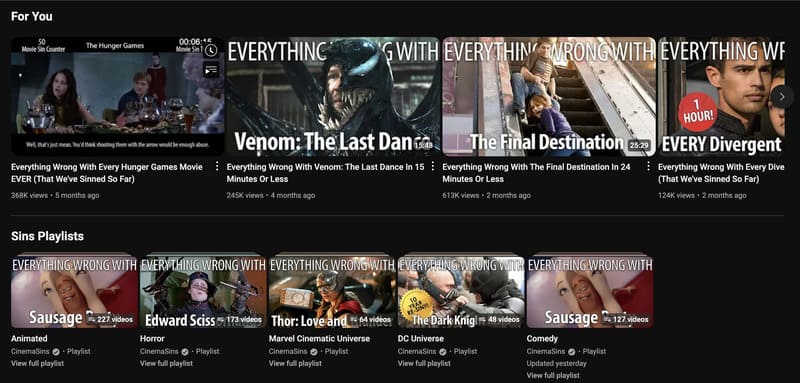
CinemaSins frequently uses Hollywood movie clips with no copyright issues
Nerdwriter1 & Wisecrack – Using Movies for Educational Content
Both Nerdwriter1 and Wisecrack incorporate film clips into analytical essays and educational videos. They use short excerpts, add detailed commentary, and connect the scenes to broader topics such as philosophy, storytelling, or social issues. The key is that the movie footage supports their educational goals, rather than replacing the original work.
FAQs about YouTube Movie Clips
Navigating the use of movie clips on YouTube can often lead to a myriad of questions, especially concerning copyright rules and fair use policies. Here, we address some of the most frequently asked questions to provide clarity and guidance for content creators.
Can I Use Movie Clips in My YouTube Video?
Yes, it is legal to use movie clips in a YouTube video if they are royalty-free movie clips, licensed, or used under fair use (e.g., with commentary, critique, or transformative edits). Always check the source and consider adding your commentary to avoid copyright issues.
Can I Use Any Movie Clip as Long as I Provide Commentary?
While adding commentary or transformative elements can bolster your argument for fair use, it’s not a blanket rule that guarantees protection. Factors such as the clip’s duration, how much you use, and the purpose of your use are critical in determining whether it qualifies as fair use.
Can We Use Movie Clips in YouTube shorts?
Yes, movie clips can be used in YouTube Shorts if they are non-copyright movies, properly licensed, or fall under fair use (e.g., with added commentary, analysis, or creative edits). To steer clear of copyright claims, include your voiceover or modifications and source clips from platforms like YouTube Audio Library, Envato Elements, or Creative Commons websites. Always confirm the licensing status to avoid issues.
How To Make Reels With Movie Clips Without Copyright?
Instagram Reels has similar copyright rules to YouTube Shorts and videos. However, Reels may be slightly more lenient due to shorter formats and built-in music libraries, but both platforms require creative edits, short clips (5-15 seconds), and legal sources to avoid claims or removal. Use tools like CapCut for editing and VideoDubber.ai to check copyright before posting.
Do I Need to Seek Permission for Public Domain Movies?
No, you don’t need to seek permission for movies in the public domain. These movies are not protected by copyright and are free to use. However, it’s important to ensure that the movie is genuinely in the public domain.
Can I Use Copyrighted Movie Clips for Educational Purposes?
Educational use can sometimes qualify as fair use. However, it’s essential to analyze each situation individually, considering how you use the clip and its impact on the original work’s market value.
Is Giving Credit Enough to Use Creative Commons-Licensed Clips?
While giving credit is essential for using Creative Commons-licensed clips, it’s not the only requirement. Different Creative Commons licenses have various stipulations, such as non-commercial use only or no derivative works. Always check and comply with the specific license terms.
What Should I Do If My Video Receives a Copyright Claim?
If you receive a copyright claim but believe your use of the movie clip is fair use, you can dispute the claim through YouTube’s dispute process. Be prepared to provide a detailed explanation of why your use qualifies as fair use.
Can I Use Movie Clips from Subscription Streaming Services?
Generally, using movie clips from subscription streaming services is tricky and often requires permission. This is because the use might be considered commercial, especially if your YouTube channel is monetized. Always refer to the service’s terms of use or seek direct permission for clarity.
Check out our guide on ‘How Long Does It Take to Edit a YouTube Video?‘ to discover pro tips, avoid copyright issues, and save time!
In conclusion, understanding how to use movie clips on YouTube without copyright is pivotal for content creators who want to enrich their videos while respecting legal boundaries. While fair use can provide a safe harbor, it’s super important to consider factors like the purpose of use, clip duration, and transformation of the original work. Remember, using public domain films and adhering to Creative Commons license terms are also viable options. For ongoing insights and guidance on navigating YouTube’s content landscape, don’t forget to follow TubeLoop, your go-to resource for more useful information in the world of video content creation.
I am Eric Mason, the founder of TubeLoop.io and I have extensive experience with digital marketing and media. I have employed my expertise to launch a multitude of successful online businesses, ranging across a variety of industries. I also enjoy tackling startups, taking calculated risks and taking advantage of opportunities – I believe these attributes act as catalysts for success within any industry. I look forward to continuing my journey toward success with TubeLoop.io makes it possible for people to watch youtube videos over and over again, it is something I am passionate about and I’m excited to see what the future holds.
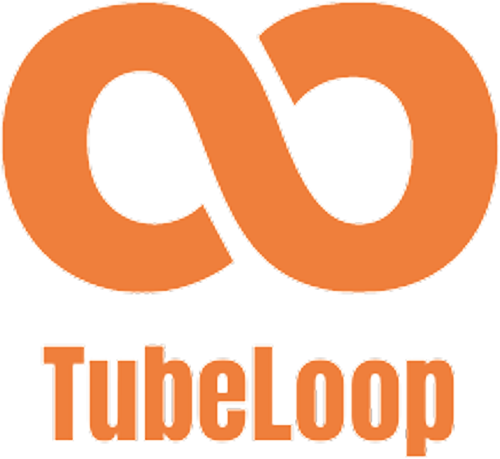

![Do you get a play button for 1000 subscribers on Youtube? [Full Guide 2025]](https://tubeloop.io/wp-content/uploads/2024/02/do-you-get-a-play-button-for-1000-subscribers-on-youtube-1024x538.jpg)
