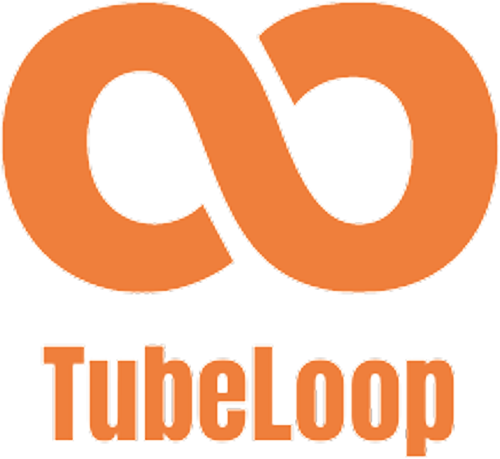How Much Does It Cost To Start A Youtube Channel?

YouTube presents a platform of unmatched scale, allowing creators to share their passion with billions of viewers around the world. And while the prospect of building a channel might sound daunting, you may be surprised at just how affordable it has become. With some basic equipment and strategic optimization, it’s possible to kickstart your channel for mere pennies.
In this post, we’ll break down exactly how much it costs to start a YouTube channel in 2023 and share insider tips for stretching your dollar. Intrigued and eager to hear all about the shockingly affordable startup costs? Read on!
How much does it cost to start a youtube channel?
When adding up the core equipment, software, and services required to launch a YouTube channel, costs can range widely based on your goals. Using budget-friendly options, it’s possible to start a basic channel for less than $20. For creators seeking higher production value and more advanced capabilities, average costs land around $1,100.
Here’s a breakdown of estimated price points:
| Expense | Basic Startup | Average High-Quality Channel |
|---|---|---|
| YouTube Account | Free | Free |
| Camera & Tripod | $0 (Mobile Phone) | $500 |
| Microphone | $15 | $100 |
| Lighting Kit | – | $200 |
| Editing Software | Free Options Available | $300+ |
| Graphics Package (optional) | – | $60/year |
| Total | $15 | $1,100+ |
As the tables illustrate, the only absolute must-haves are a YouTube account (free) and a microphone for quality sound ($15 basic / $100 average setup). From there, elements like studio lighting and editing software bump up production polish while remaining optional in early days.
The good news? All entry-level gear and programs provide room to upgrade over time if your channel sees success. And continuing advances make high capabilities increasingly affordable to empower first-time creators.
YouTube Account – $0
The good news here is that simply creating and owning a YouTube channel costs nothing. You can sign up for a free Google/YouTube account which gives you access to all the core channel management features including:
- Custom channel branding and design
- Video uploading and optimization
- Community tab for engagement
- Channel analytics
- Monetization and YouTube Partner Program eligibility (once reach 1,000 subscribers and 4,000 watch hours)
The free YouTube account removes the largest barrier that might prevent aspiring creators from getting started. And it comes packed with the essential tools for a professional appearance and experience for viewers.
While additional investments can enhance production quality and viewership, no upfront purchases are necessary just to stake your claim on the platform. Focus first on organic content and marketing strategies. Channels generating enough views and subscribers over time unlock monetary incentives like ad revenue shares from YouTube.
So don’t let financial limitations or production inexperience stop you from creating your channel. Claim your signature URL and start uploading today for $0!
Camera & Tripod – $0 to $500
When starting out, you likely already have the most important video equipment – your smartphone! Today’s iPhone and Android devices shoot crisp, high-quality footage perfect for YouTube. Avoid the temptation to buy an expensive camera at first.

If recording directly on your phone, be sure to get a tripod for stability and framing control. Mini smartphone tripods start around $15. Or use makeshift stands like stacks of books to prop your phone upright.
Over time, consider upgrading to a dedicated camera like a Canon, Nikon, or Sony mirrorless. Entry-level models with kit lenses provide excellent bang for buck around $500. Tripods for the added weight run about $30.
Keep in mind that fantastic videos rely more on creative vision, engaging topics, and solid editing over pure hardware advantages. Top YouTubers like Casey Neistat launched channels with nothing more than a smartphone and determination.
While fancy gear can help, skill and consistency outweigh equipment. Focus first on quality over quantity when filming yourself or subjects. Lighting, shot variety, crisp audio, and basic editing go a long way.
Microphone – $15 to $100
While smartphone cameras provide excellent starter video, built-in mics often struggle with background noise and echo. Investing in an external microphone dramatically boosts audio quality for clarity and professionalism.

At the entry-level, lavalier mics clip onto clothing to capture sound right near your mouth. Great options like the PowerDeWise Lavalier Mic cost just $15. For vlogging, a directional shotgun mic does the trick for under $30.
Higher-end choices like the industry-standard Shure SM7B dynamic XLR mic creates that podcast/radio sound at around $400. However, you’ll need an audio interface to connect to it. The Focusrite Scarlett 2i2 runs about $150.
Test cheaper USB mics between $100-$200 if aiming for middle ground. The Blue Yeti or Audio-Technica AT2020 offer pro sound for the price. Just ensure proper positioning and consider including mic covers or acoustic treatment to limit reverb.
Remember, fantastic camera visuals mean little without clear, distortion-free sound capture. Even iPhones can create beautiful footage but mics require an upgrade. Quality audio pulls viewers in and keeps them watching.
Lighting Kit – $0 to $200
Proper lighting works wonders for the professional look of YouTube videos. While beginners can start with natural light from windows, getting dedicated equipment helps level up quality.

For under $50, grab a basic photo reflector kit, which bounces and diffuses natural light. Position strategically to fill shadows and create bright, soft illumination during shoots.
For high-contrast studio polish, grab a continuous lighting kit. The Neewer 2-Light Set provides vibrant background lights plus a mountable front-facing light for only $100. Add backdrops and gels for drama.
Ring lights ($30 and up) surround phone/webcams for eye-catching modeling shots for beauty/lifestyle creators. Vloggers may prefer compact LED panels like the Genaray Sprite starting around $60.
Over $200, pro-grade softbox constant lighting delivers supreme versatility for dedicated home studios. Brands like Emart provide kits with 3-point adjustment and brightness/temperature controls.
Start basic with homemade reflectors and slowly build out custom lighting that fits your channel niche and budget. Remember, fancier gear alone won’t drive viewership – creative vision and shareable content makes the real difference.
Editing Software: $0 to $300+
While creating top-tier edited videos requires an investment into editing software, several free solutions exist for YouTube beginners.

For basic cuts and edits, YouTube Studio includes an integrated Video Editor with good starter tools like transitions and audio ducking. Other free options like DaVinci Resolve and Shotcut offer more advanced features rivaling paid alternatives.
In the mid-tier range, both Final Cut Pro ($300 one-time) and Adobe Premiere Pro (starting at $20/month) enable multi-track editing with ample effects, color correction, and motion graphics capability. Premiere Rush offers a cheaper mobile-first alternative at $10 monthly.
High-end animation, 3D, and VFX programs like Adobe After Effects (at $21+ per month) empower next-level motion design – helpful for gaming channels, explainers, and elaborate intros. Beginners can hold off until monetization kicks in.
The good news is no software purchase proves necessary to start editing videos using the tools mentioned above. Over time, invest into solutions tailored to the style and content niche of your channel. Quality storytelling and style ultimately outweigh effects.
Graphics Package (Optional) – $0 to $60 per year
While fancy editing and animations certainly wow, simple static graphics also massively boost production value. Consider investing in templates for:
- Thumbnails – Catchy preview images shown beside videos drive clicks. Purchase inexpensive Canva thumbnail packs or download free templates.
- Lower thirds – These on-screen text banners beautifully introduce your name, video title, and more.
- End cards/subscribe reminders – Strategic end slates boost viewership.
- Visual social media assets – Matching graphics across platforms build brand authority.
For beginner YouTubers, Canva or Creative Market offer excellent low-cost graphic packs starting around $10 one-time or $60 yearly for unlimited templates. DIY solutions work too for $0 investment.
Remember, good graphics must support strong content and vice versa. Dazzling motion design means little without substance to interest and engage viewers. Reinforce messages and your unique personality through complimentary visuals.
Start with basic free overlays and test what performs best. Splurge on polished graphics once monetized, if ever. Maintain focus on the pillars – content, engagement, and community above all else!
TheProspect of Starting Fresh on YouTube Just Got More Exciting
As we’ve explored across potential launch expenses, the barriers standing between you and your first YouTube upload continue lowering dramatically. While higher production polish always helps, core platform access and capabilities now cost exactly $0 upfront.
Add on consumer gadgets like a basic smartphone tripod and microphone for under $20 and the gear stands ready to film. Pair with free editing software and thumbnail tools easy to find online. Before you know it, eager audiences discover your creation worldwide thanks to YouTube’s immense built-in visibility.
Suddenly dreams of controlling your creative destiny, forging connections, and even earning income from home look not only achievable but affordable this very moment. Take the leap knowing the days of outlandishly expensive Hollywood-level equipment mandatory to produce viewer-worthy content have passed.
The future looks brighter than ever for aspiring YouTubers no longer forced to break the bank chasing visibility. Thanks to ever-democratizing technologies and strategies, spectacular returns on miniscule investments await. Your first-class ticket to production gains more validation by the second. And most encouragingly, only your vision now limits just how far channel success may ascend.
I am Eric Mason, the founder of TubeLoop.io and I have extensive experience with digital marketing and media. I have employed my expertise to launch a multitude of successful online businesses, ranging across a variety of industries. I also enjoy tackling startups, taking calculated risks and taking advantage of opportunities – I believe these attributes act as catalysts for success within any industry. I look forward to continuing my journey toward success with TubeLoop.io makes it possible for people to watch youtube videos over and over again, it is something I am passionate about and I’m excited to see what the future holds.