How To Embed Youtube Video On Twitter (X)? Step-by-step
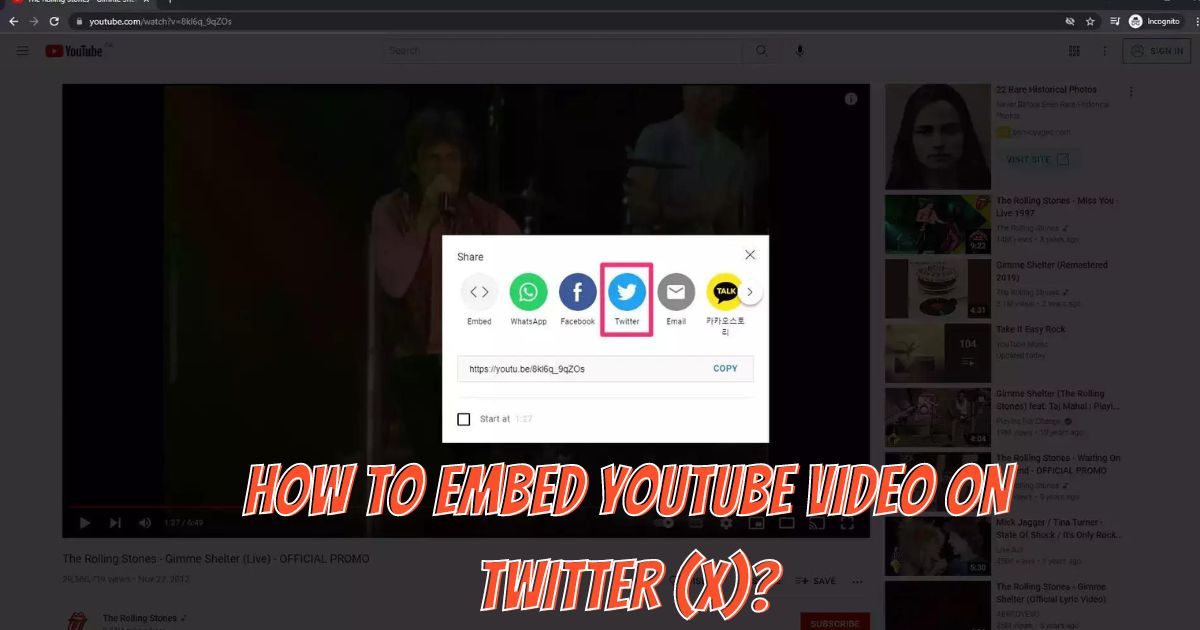
Want to add some visual flair to your Tweets? Knowing how to embed YouTube video on Twitter is a great way to engage your followers and spice up your Twitter feed. With just a few quick steps, you can easily include a YouTube clip to complement your clever quips and hot takes. This guide will walk you through exactly how to embed YouTube videos on Twitter with preview to level up your tweeting game. Learn the simple process for seamlessly integrating YouTube videos into your Tweets using both mobile and desktop. We’ll cover formatting your embed code properly, customizing your video’s appearance, and best practices for driving views. Whether you’re looking to thread some viral video commentary or promote your content, read this article from TubeLoop to master the art of embedding YouTube videos on Twitter like a pro!
How To Embed YouTube Video On Twitter (X)?
Learning how to embed YouTube video on Twitter is an easy way to enhance your content. Just follow these steps on your Android and iPhone:
1. Open the YouTube app on your mobile and find the video you want to share. Tap the “Share” icon below the video.
2. In the sharing options, select “X”. This will open up a pre-populated tweet with the video link and title.

3. In the tweet draft, you can add your commentary or context before posting. Make sure to describe what the video is about.

4. Post the tweet. The embedded video will now be live on your Twitter profile.

5. When followers click the video link in your tweet, it will open the YouTube app or site to play the full video. The video won’t autoplay or be viewable directly within Twitter.
6. You can also copy-paste the YouTube video URL directly into a new tweet compose box to embed it. Twitter will automatically fetch the title/thumbnail.
Additionally, if you are sharing a video with chapters (like a tutorial or multi-part video), you can make sure to mention how to add chapters to YouTube video in your tweet. This will give your followers more context about the video content and encourage them to click for a better viewing experience.
So in summary, share the YouTube video link to Twitter, add your tweet text, and then the video will be embedded for followers to click and watch on YouTube. It provides a preview so they know what the video is before clicking through. Adding chapters to the video can enhance the experience for users, letting them skip directly to the parts they’re most interested in.
Why Embed YouTube Videos on X?
Embedding YouTube videos directly into your tweets is a great way to boost engagement and increase viewership. By enabling your followers to watch videos without leaving Twitter, you make it easier for them to consume your content. This comes with several key benefits:
- Firstly, it improves visibility and reach. Embedded videos autoplay as your followers scroll through their feed, grabbing their attention even if they weren’t initially interested in your tweet. This leads to more people watching your videos and responding to your tweets.
- Secondly, it creates a more seamless experience for your audience. Viewers can watch, like, and retweet your videos without interrupting their Twitter browsing. This encourages more overall interaction as users don’t have to switch between apps or sites.
- Thirdly, it helps drive traffic to your YouTube channel. Embedded tweets include links back to the original video on YouTube. This brings new viewers to your channel who can subscribe to future content. It’s an easy way to grow your YouTube following.
- Finally, embedding gives your videos a better chance at going viral. If your content is engaging, people will naturally retweet an embedded video to their followers, spreading it rapidly across Twitter. This organic promotion can lead to tens of thousands of extra views.
In summary, embedding YouTube videos boosts visibility, engagement, channel traffic ,and viral potential. It keeps users within Twitter while still promoting your YouTube content. For any YouTuber looking to maximise their audience, it should be an essential part of their Twitter strategy.
Want the full scoop on YouTube’s social media debate? Our article “Is YouTube Social Media?” analyzes if YouTube can now be considered true social media given its evolution. We dive into comment threads, subscriber interactions, and more to see if YouTube fosters real user communities. Click here now to read both sides of the argument and decide for yourself whether YouTube is social media!
Best Practices for Driving Engagement
Follow these tips to maximize views and engagement when embedding YouTube videos on Twitter:
- Keep tweet text concise and compelling. Give followers a reason to click play.
- Leverage hashtags and handle mentions to expand your reach to new audiences.
- Post at peak times when Twitter usage is high, often during mornings and evenings.
- Promote your best embedded tweets across your other social channels to further distribution.
- Analyze performance by tracking click-through rate and viewing analytics for your YouTube videos.
- Most importantly, focus on embedding high-quality, interesting videos that bring value to your followers. Good content will naturally drive engagement.
- Guide your follower on how to turn off “Are you still watching?” on YouTube to enhance their experience.
The Power of Embedded Videos
With the simple process of embedding YouTube videos on Twitter, you have an additional tool to captivate audiences and boost your brand’s social media impact. Visually engaging video content commands attention on social feeds, and by making it readily accessible within Twitter, you enable seamless viewing and sharing. Use this guide to seamlessly integrate YouTube videos into your tweets and watch your engagement grow.
Learning how to embed YouTube video on Twitter with preview is a great way to engage your audience. Whether you’re using an iPhone, Android, or mobile device, sharing a YouTube link with a preview makes your tweets more interactive and visually appealing. By embedding a Twitter video, you can boost engagement and drive traffic to your YouTube content. Keep these tips in mind and start sharing YouTube videos in your tweets today!
I am Eric Mason, the founder of TubeLoop.io and I have extensive experience with digital marketing and media. I have employed my expertise to launch a multitude of successful online businesses, ranging across a variety of industries. I also enjoy tackling startups, taking calculated risks and taking advantage of opportunities – I believe these attributes act as catalysts for success within any industry. I look forward to continuing my journey toward success with TubeLoop.io makes it possible for people to watch youtube videos over and over again, it is something I am passionate about and I’m excited to see what the future holds.
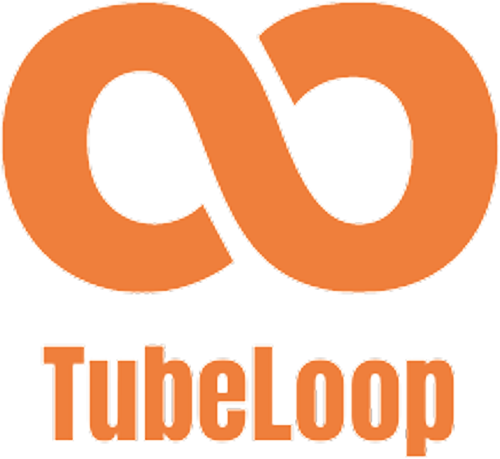

![Do you get a play button for 1000 subscribers on Youtube? [Full Guide 2025]](https://tubeloop.io/wp-content/uploads/2024/02/do-you-get-a-play-button-for-1000-subscribers-on-youtube-1024x538.jpg)
