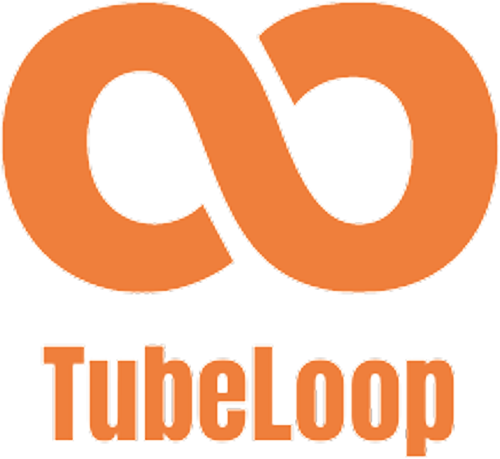Why Does YouTube Keep Signing Me Out? Causes & Fixes!

Like millions out there, I hop onto YouTube every day. There’s so much cool stuff on there – literally something for everyone. But, with so many people on it, there are bound to be some hiccups, right? Getting booted out of my account just after logging in. Like, why does YouTube keep signing me out? If you’re nodding along, you’ve probably had this happen to you. Don’t worry; I’ve got your back. I did some digging, and I’ve got a few tricks that might help keep you logged in. So, hang tight, and let’s figure this out together.
Why Does YouTube Keep Signing Me Out?
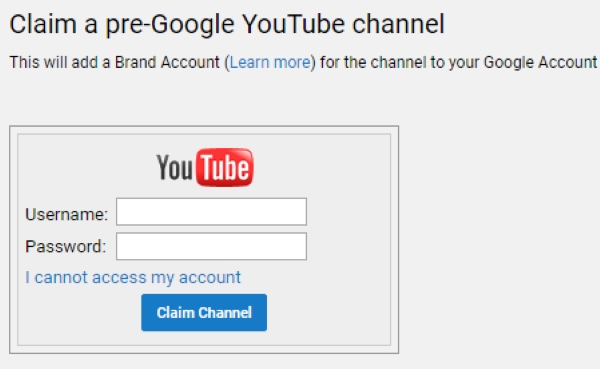
Here’s the deal: every time I’m chilling with some YouTube videos or just scrolling around, sometimes I get kicked out. Super annoying. I’ve looked into it and realized it’s not always the same reason:
- Overflowing Cache and Cookies: Especially on my phone, when it’s filled with too much data or running low on space, YouTube’s like, “Dude, gimme some room!”
- Outdated YouTube App: Kinda like having old software, if my YouTube app is ancient, it might not jive with the newest stuff and that can mess with logging in.
- Browser Extensions: Sometimes those extra bits I added to my browser – you know, the plug-ins or extensions – mess things up. Maybe they’re old or just don’t play nice with YouTube.
- Account Security Issues: If someone’s trying to sneak into my YouTube account, YouTube might kick me out to keep things safe.
So, if you’re still like, “But seriously, why does YouTube keep signing me out?”, hang in there. I’ve been down that road. The YouTube support crew might take a sec to get back to you, but they know their stuff. And hey, tech can be weird sometimes, but there’s usually a fix waiting to be found.
Dive in and discover: Why Is YouTube Using So Much CPU? Unravel the mystery with us now!
How To Fix YouTube Keeps Signing Me Out
As someone who’s on YouTube a ton, it’s super annoying when I keep getting booted out. Especially when I’m right in the middle of some killer videos. I’ve run into this a few times, and guess what? I’ve found some stuff that might help. Let’s dive in!
1. Change Your Password

One big reason for getting kicked out? Someone might’ve hacked your account. Yep, it sucks, but it happens. Passwords get stolen, and sometimes shady folks use accounts to boost views or whatever. Think your account’s in danger? Here’s how I’d handle it:
- Step 1: Head over to Google’s Account Recovery page, punch in your email or number, and hit “Next.”
- Step 2: Pick the “Get a verification code at…” option. They’ll ask you for another email or number that you’ve set up for recovery stuff.
- Step 3: I’ve also used those emergency backup codes, if I made them before. If you’ve got those, you can skip the code thing.
- Step 4: Pop in the verification code you got in your email or text.
- Step 5: Whip up a new password or let Google Chrome make a beefy one for you.
2. Clean Out Your Cache and Cookies

So, every time I’m on websites, they leave a bunch of stuff on my computer. Cookies make YouTube show stuff I like, and cache makes things load fast by saving stuff like pictures. But sometimes, this stuff goes a bit haywire and boots me out. Here’s my fix for this in Chrome:
- Step 1: I pop open Chrome and type “chrome://settings” and hit Enter.
- Step 2: Over on the left, I click “Privacy and security.”
- Step 3: Then, I hit up “Clear browsing data.”
- Step 4: I make sure “All time” is the pick in the dropdown. But hey, I like my browsing history, so I leave that box unchecked.
- Step 5: Click “Clear data,” and boom, my browser’s good as new.
3. Turn Off Your VPN

I’m all for VPNs—they give you that extra online shield, right? But sometimes, my go-to VPN messes with YouTube. Like, if I’m bouncing around places on my VPN and on YouTube, it just boots me out. Kinda feels like YouTube can’t keep up with where I’m “virtually” at. Sound familiar? Here’s a quick way to sort it:
- Step 1: I head to the taskbar and click that little arrow thingy, usually on the right.
- Step 2: Among the icons that pop up, I find my VPN and right-click it.
- Step 3: From the menu, I hit “Exit,” “Quit,” or whatever shuts it down.
4. Turn Off Those Browser Extensions

Extensions? They’re like my browser’s superhero tools. But even superheroes have bad days. Sometimes, these tools mess with how my computer and YouTube chat with each other. So, I’ve got this routine to figure out the pesky ones:
- Step 1: In Chrome, I type “chrome://extensions” and hit Enter. It’s like the HQ for my extensions.
- Step 2: I turn them all off using the toggles. If I added a new one recently and YouTube started acting up, I zero in on that one.
- Step 3: After that, I get startedto YouTube and log in, hoping for the best.
- Step 4: If YouTube stays cool and doesn’t kick me out, I’m onto something. I then turn on the extensions one at a time, playing detective to find the troublemaker.
- Step 5: Back at extension HQ, I find the sneaky one and click “Remove.” Boom, problem gone!
5. Turn On Javascript in Your Browser
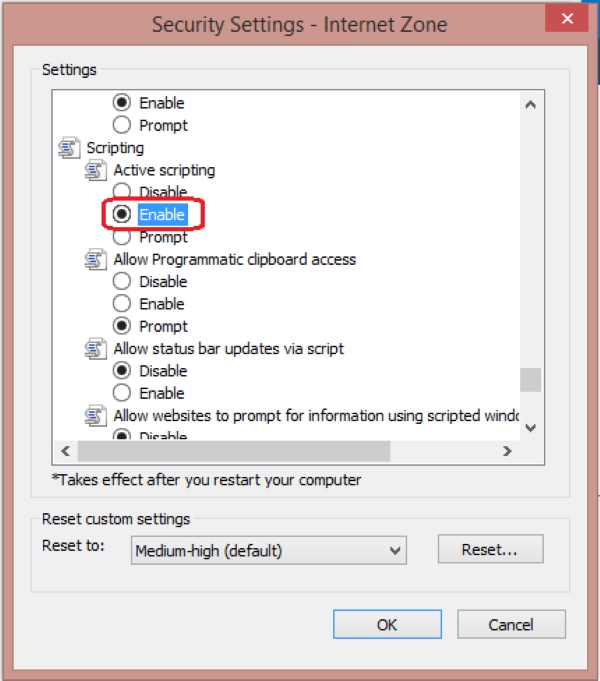
YouTube, like tons of other cool sites, really needs Javascript to do its thing. There’ve been times when I’ve turned off Javascript, maybe by accident or on purpose, and then stuff just goes weird, including getting booted off YouTube. If you’re dealing with this too, here’s how I sort it out on Chrome:
- Step 1: I fire up Chrome and pop “chrome://settings” in the address bar, then smack that Enter key.
- Step 2: I head over to the “Privacy and security” bit on the left and then click on “Site settings.”
- Step 3: A bit of scrolling and I find the Javascript option. I click on it and make sure “Sites can use Javascript” is turned on.
6. Update the YouTube App

Browser stuff can be a pain, but when I’m chilling on the YouTube app, it should just work, right? But if I’m rocking an old version of the app, things can get janky. Here’s how I make sure my YouTube app is always tip-top:
- For Android: I go to the Google Play Store, look up YouTube, and if there’s an update waiting, I hit “Update.”
- For iOS: Pretty much the same drill. I pop into the App Store, search for YouTube, and if I see that “Update” button, I tap it.
- For other platforms: It’s a good shout to peek at their app stores or the usual spots to snag the newest version.
Frequently Asked Questions
While I’ve been goofing around on YouTube, lots of folks – mates, family, and just random peeps online – have hit me up with questions. Whether you’re just watching a cat video now and then or uploading daily vlogs, sometimes YouTube just gets, well, kinda weird. So, I’ve rounded up and answered some of the questions that pop up a lot.
Q1. Why do I face difficulties signing into my YouTube account?
First up, double-check you’re on the latest YouTube app. I had this issue once, and turned out my app was just old. If that doesn’t sort it, deleting the app and grabbing it again usually works for me.
Q2. Is there an advantage to using YouTube without signing in?
Totally! When I don’t feel like letting YouTube track what I’m watching or get suggestions based on my history, I just don’t sign in. And when I’m snooping around and don’t want YouTube to remember, I go incognito. It’s like a fresh start every time.
Q3. Why does my YouTube app keep crashing unexpectedly?
Ah, the dreaded crash! I had this happen and most times, my app was just out of date. YouTube’s always tweaking things, fixing bugs and whatnot. If you’re not keeping your app fresh, it might just freak out and crash. So, check for updates now and then.
Figuring out the whole “Why does youtube keep signing me out” thing seems to be a biggie for a lot of us. Lots of things can mess it up – weird browser settings, old apps, whatever. But knowing how to sort it out makes things smoother. Want more tips and tricks for YouTube? Keep an eye on TubeLoop Youtube Repeat. It’s my top spot for all things YouTube.
I am Eric Mason, the founder of TubeLoop.io and I have extensive experience with digital marketing and media. I have employed my expertise to launch a multitude of successful online businesses, ranging across a variety of industries. I also enjoy tackling startups, taking calculated risks and taking advantage of opportunities – I believe these attributes act as catalysts for success within any industry. I look forward to continuing my journey toward success with TubeLoop.io makes it possible for people to watch youtube videos over and over again, it is something I am passionate about and I’m excited to see what the future holds.