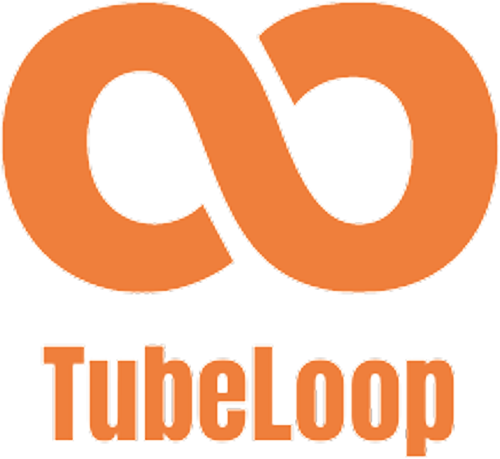10+ Best Youtube Thumbnails With Examples In 2024

Attention-grabbing thumbnails are key to YouTube success in 2024. Thumbnails serve as video advertisements that convince viewers to click and watch your content.
In this post, we provide you more than 10 best YouTube thumbnails that convert. Follow these best practices to make YouTube thumbnails that stop scrollers in their tracks. Craft thumbnails that accurately convey your brand and compel clicks. Let’s dive in!
Include a Person in Your Thumbnail
One of the most effective strategies for creating clickable thumbnails is to include a person’s face. Research shows thumbnails featuring a human consistently perform better than static images or text-only designs.
When viewers scroll through rows of thumbnails, a face stands out and provides an instant point of connection. Specifically, close-up shots of a person looking directly at the camera provoke the strongest response. The eye contact creates a sense of engagement, drawing the viewer in.
If featuring yourself in every thumbnail feels too egotistical, you can feature guests, colleagues, or even stock photos of models. The key is picking shots that feel natural and genuine, not forced. Avoid images where the person looks obviously posed.
Beyond faces, you can also include shots of people from the shoulders up or waist up. Experiment with different distances and angles to see which thumbnails drive the most clicks. Just remember to always put the focus on genuine human connection.

Add Context with Title Text
While the image you choose is super important, title text plays an equally important role in effective thumbnails. Text provides helpful context that images alone cannot.
Viewers skim rows of thumbnails searching for videos that meet their needs. Clear, descriptive title text helps them quickly identify relevant content without having to click through to descriptions.
For tutorials and how-tos, use text to convey the specific problem solved or skill taught. Numerate episodes in a series for easy identification.
The title should distill your video into a few compelling words—not necessarily repeat the full title. Summarize the core benefit or purpose of your content.
Keep text short, bold, and easy to read at small sizes. Whitespace around the text adds emphasis. Avoid long titles that get cut off on mobile or clutter the design.
With strategic title text, viewers know exactly why your video is worth watching. Descriptive yet succinct titles entice clicks and cater to scanning behaviors.

Pick Polished Fonts
Choosing the right font is super important for readable, professional-looking thumbnails. The font style sets the tone and reinforces brand recognition.
Avoid default fonts like Arial or Times New Roman. While legible, these common, overused fonts won’t make your thumbnails stand out.
Opt for an easy-to-read, unique font that aligns with your brand personality. For example, script or handwritten fonts convey creativity. Bold, sans-serif fonts feel modern and direct.
Make sure thumbnail text remains legible at small sizes. Add visual interest with color and effects, but don’t sacrifice clarity. White or black text with heavy stroke contrast pops.
Maintain consistency across your thumbnails using the same 1-2 font styles. This strengthens brand identity and keeps things cohesive as viewers scroll.
With strategic font selection, your thumbnail text instantly conveys your brand while drawing attention. Distinct fonts influence first impressions and click appeal.

Make It Pop: Use Contrast and Color
Color choices significantly impact thumbnail effectiveness. Strategic use of contrast and bright, complementary colors will make your thumbnails pop.
Choose color combinations with strong visual contrast—like black text on a white background. High contrast allows key elements to stand out clearly.
When selecting background colors, bright warm tones tend to perform best. Yellow, orange, red, and green grab attention. White risks blending in.
For text, black, white and bold colors like blue and red provide the sharpest contrast against bright backgrounds. Avoid low-contrast pairings like red text on an orange background.
Also consider complementary color schemes, like blue and orange. These opposite colors on the color wheel create visual vibrancy when combined.
With strategic use of high-contrast and vibrant colors, your thumbnails will catch eyes and convey an engaging energy. Bold color choices drive clicks.

Use a Relevant, High-Quality Image
A picture is worth a thousand words. Selecting the right hero image can make or break your thumbnail’s success.
Choose images that visually represent the core focus of your content. Show viewers what they will learn or experience by watching.
For tutorials, feature the exact tools or processes covered. For reviews, include the product itself. Choose stock photos or custom branded images that align with your niche.
Ensure your image is eye-catching and high-quality. Avoid blurry, dark, or confusing pictures. HD resolution and vibrant colors perform best.
If featuring people, pick shots that feel genuine, not staged. Cropped images add a sense of movement and dynamics.
With a strong visual hook that captures attention, viewers instantly recognize that your video delivers on what they’re searching for. A single relevant image conveys more than any text can.

Brighten Up: Use Vibrant, Contrasting Colors
When it comes to thumbnails, brighter is better. Vibrant, saturated colors naturally attract attention and outperform muted or dark hues.
Certain colors provoke particularly strong responses. Studies show yellow increases clickthrough rates – the bold, energetic tone compels engagement.
Red is also an intense, stimulating color. Blue evokes a calming reaction. Choose hues that elicit the vibe you want viewers to feel.
In addition to bold colors, strong contrast adds impact. Pairing complementary colors like orange and blue makes both pop. Black text over bright backgrounds pulls focus.
Avoid light palettes, which can look washed out at small sizes. Intense color and contrast command the eye on busy browse pages.
With strategic use of lively, vivid colors and complementary color schemes, your thumbnails will catch eyes and draw clicks across devices.

Find Your Signature Style
The most effective channels develop a consistent thumbnail style that viewers recognize. This strengthens brand identity and repeat viewership.
Define visual standards like logo placement, fonts, color schemes, and layouts. Maintain continuity across your thumbnails for a cohesive look.
However, avoid being overly formulaic. Include minor variations and enhancements so each thumbnail feels fresh.
Craft a style that reflects your brand personality. Playful colors for a comedy channel, sleek backgrounds for a tech channel. Build association between aesthetic and content.
Research competitors and platforms like Pinterest for inspiration, but don’t copy directly. Add your own flair to create an original, memorable style.
With a defined visual style, your fans will know a thumbnail is yours before even reading the text. A consistent look combats “thumbnail fatigue” from excessive scrolling.

Make A Connection: Feature a Face Making Eye Contact
One of the most compelling ways to draw people in is featuring a face making direct eye contact. The human brain is wired to respond strongly to eye contact.
When the subject looks straight into the camera, it creates intimacy and a sense of engagement. Viewers feel a deeper connection, as if the person is speaking directly to them.
Staring into the eyes provokes curiosity and emotion in the viewer. It invites them to search the eyes to try to understand the implied meaning or story behind them.
Choose shots where the subject’s gaze is focused, genuine, and emotive. Avoid distant stares or obviously posed grins. Capture candid expressions and natural eye contact.
By featuring real human connection and eye contact, your thumbnail transcends a static image to create a relationship. This emotional response keeps viewers invested as they click through to the video.

Use High-Quality Images and Graphics
Low-quality, pixelated thumbnail images reflect poorly on a channel. Invest time into sourcing and creating professional graphics that make your thumbnails shine.
Stock sites like Shutterstock offer diverse libraries of HD photos and illustrations. Ensure you have proper licensing before using. Creating custom illustrations or taking high-res screenshots from your videos also provides full control over the assets.
If aiming for a cohesive look, consider hiring a designer to create branded graphics tailored to your niche and style. Original custom thumbnails help your channel stand out in the sea of stock images.
No matter the source, ensure your files meet quality standards. Save images in PNG or high-quality JPG formats. Never scale up small images, which loses clarity. Use photo editing tools to refine the graphics further by adjusting colors, adding text, increasing contrast, and more.
With ultra high-definition 4K displays now common, low-quality thumbnails are even more obvious. Investing in stellar visuals demonstrates your production value and professionalism.

Show emotions
While thumbnails focus on visuals, the most compelling include human emotion. Expressive facial expressions spark an instinctual reaction in viewers.
Happy, smiling faces convey positivity and joy. They give an impression your video will uplift and entertain.
Surprise and excitement generate curiosity to find out what elicited such a reaction.
Fear and anger grab attention by triggering an innate desire to understand the context behind such intense emotions.
Avoid generic stock photos of people. Capture genuine expressions and candid reactions. Let real human moments shine through.
Beware of overusing clickbait-y thumbnails that feign extreme emotions like shock or hysteria. While eye-catching, they can misrepresent content.
When leveraged authentically, human emotion transcends the static thumbnail medium. Evocative expressions create impact and connection on a deeper level.

Additional Tips for Designing Great Thumbnails
Beyond the core strategies covered, here are some other thumbnail tips to maximize effectiveness:
- Use simple backgrounds to avoid distracting from the main subject. Solid colors or subtle patterns work best.
- Include branding elements like channel logo and color scheme for recognizable cohesion.
- Craft multiple thumbnail options and A/B test them to see which drives more clicks.
- Analyze top channels in your niche for inspiration but make designs unique.
- Ensure file sizes are optimized for fast loading. JPGs under 100kb are ideal.
- Use online thumbnail generators to easily resize images and add text.
- Check that text is clearly legible when viewing actual thumbnail size.
- Avoid excessive text that’s difficult to read when shrunk down.
With small tweaks and continual refinement, your thumbnails will stand out on any device. Dedicate time to perfecting these super important video advertisements.
Eye-catching thumbnails are critical for YouTube success. This guide covered strategies for creating the best YouTube thumbnails, from using high-quality images to optimizing text and colors. Apply these tips to make thumbnails that captivate viewers and compel clicks. Craft thumbnails as compelling as the content itself. With strategic, engaging thumbnail design, you will keep viewers watching while growing your channel and authority in any niche.
I am Eric Mason, the founder of TubeLoop.io and I have extensive experience with digital marketing and media. I have employed my expertise to launch a multitude of successful online businesses, ranging across a variety of industries. I also enjoy tackling startups, taking calculated risks and taking advantage of opportunities – I believe these attributes act as catalysts for success within any industry. I look forward to continuing my journey toward success with TubeLoop.io makes it possible for people to watch youtube videos over and over again, it is something I am passionate about and I’m excited to see what the future holds.