How To Watch Unavailable Youtube Videos With URL 2025
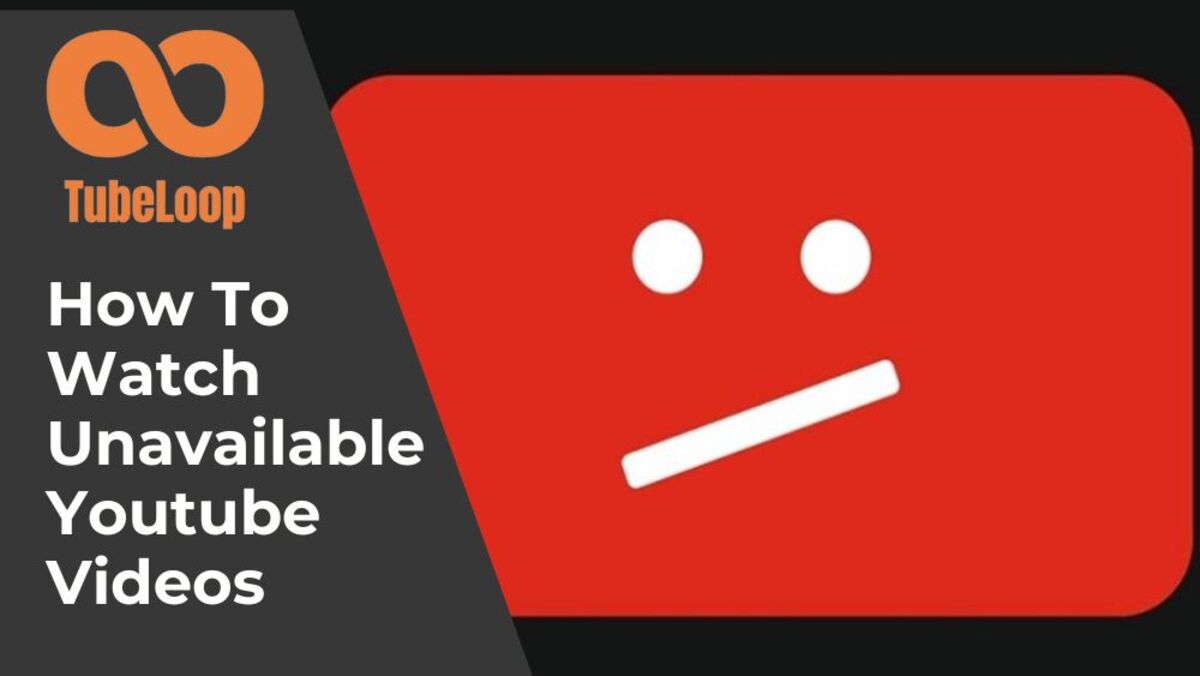
YouTube is a video-sharing website where users can upload, view, and share videos. Videos can be either private or public. Private videos can only be seen by the people who have been given access to them. This raises the question: How to view unavailable YouTube videos.
There are times when you come across a video on YouTube that you really want to watch but it’s unavailable in your country. There are a few ways to get around this and watch the video regardless of its availability. This blog post’ll discuss how to watch unavailable YouTube videos.
Why are some videos unavailable on YouTube?
To foster a creative environment and a healthy community for creators, YouTube has established certain guidelines. According to YouTube’s Policies, here are the reasons why you might encounter a video that is unavailable.
- Limited access or removal from public visibility: The person who uploaded the video might have set it to private or removed it from public access, making it viewable only by specific individuals with granted permission.
- Copyright issues: According to the Copyright Rules & Policies outlined by YouTube, if a video contains copyrighted material used without proper authorization, YouTube may block or remove the video upon receiving a valid takedown request.
Age-related restrictions: Some videos may have age limitations due to explicit or violent content, necessitating users to be 18 years old or older to watch them. - Spam, misleading practices, and fraud: YouTube enforces policies to eliminate videos containing spam or promoting dishonest activities.
- Regional restrictions: Certain videos might be inaccessible in specific countries or regions due to local laws and regulations, leading to a “This video is not available in your country” notification when attempting to view a video on YouTube.
Disclaimer: This guide is for educational purposes. Always comply with YouTube’s Terms of Service §4 & §5 and local copyright law.
It’s essential to respect other people’s copyrights and abide by YouTube’s terms and conditions when using the platform. I’ve spent 7 years managing copyright compliance for a 1 M-sub YouTube network and troubleshooting geo-blocked videos daily.
Related: Why Does Youtube Keep Pausing? 12 Ways To Fix Issue
How to watch unavailable YouTube videos with URL
If you’ve ever come across a video on YouTube that is unavailable for viewing, there are still ways to watch it. Depending on the reason why the video was made unavailable, different options may be available.
There are 12 ways on how to watch unavailable YouTube videos.
Use a VPN
Using a VPN can be your best choice if you reside in a nation where the type of content you are attempting to access is frequently blocked. VPN allows you to access any information on the Internet by changing your IP address.
We advise utilizing ExpressVPN (https://www.expressvpn.com/features/vpn-trial) to get around YouTube’s region restrictions. This is why.
In 94 nations, ExpressVPN provides lightning-fast servers. Thanks to ExpressVPN’s user-friendly software, switching between them is a breeze. No matter where you are or what device you are using, you can access any YouTube videos with only a click or a tap. That’s not all, either.
Because of ExpressVPN’s cutting-edge Lightway VPN protocol,which now defaults to Lightway UDP in 2025, you can typically connect in seconds while maintaining speed and stability. Even a smartphone can use it. ExpressVPN is actually available for Windows, iOS, Mac, Android, routers, Linux, and more.
Due to their rigorous privacy policies, ExpressVPN does not maintain any activity or connection logs, ensuring the secrecy of your online activities. What you’re seeing on YouTube will only be known by you.
Exclusive to readers of Guru99, ExpressVPN is giving readers a discount. When registering for a 12-month plan, receive 3 more months for free. Additionally, ExpressVPN provides a 30-day money-back guarantee if you’re dissatisfied with the service.
After signing up for ExpressVPN, all you have to do to start circumventing YouTube’s region lock is:
Step 1: Log in to your freshly established ExpressVPN account.
Step 2: To obtain the ExpressVPN app for your operating system, click the Download option.
Step 3: Download and run the ExpressVPN app.
Step 4: You will notice that you are connected to the country you choose (We chose the United States).
Step 5: After that, you may log in to YouTube and unblock videos that are only available in the United States.

Restart YouTube, Browser and Router
Restarting YouTube, your browser, or your router can often solve issues related to glitches that prevent you from watching a video. Try closing and reopening YouTube first. If the problem persists, restart your browser or even your router to ensure a fresh connection.

Contact the Video Creator
If all else fails, your last option is to contact the video creator and ask for a way to view the video. They may be able to provide you access directly or give you a link to an alternate version of the video that is accessible in your country.
Check your Internet connection and speed
Your Internet download speeds should be at least 500kbps to watch YouTube videos without interruption. Your Internet speed should be at least 7mbps to watch high-resolution videos. If your upload speeds are lower than this, YouTube will fail and display an error message. If you receive an error message that says “YouTube, this video is unavailable on this device,” look for an Internet speed test app and test your Internet connection.
If it is less than 500 kbps, increasing the speed is your only option. If it is greater than 500kbps but less than 7mbps, reduce the resolution of the video you are trying to watch. This should solve your issue.
Change Video Quality
On the off chance that you can play the video but it’s lagging due to your connection speed or other issues, try changing the quality of the video. This can help reduce buffering and make the video more watchable.
High-resolution video formats like 1080p won’t support low-quality video formats like 240p. This may be the cause of YouTube’s message that this video is not available on this device. Why not switch your YouTube video to a reduced resolution if you have suspicions that this is the case?
Related: How to lock YouTube Screen on iPad, iPhone & Android? Quick and Easy Tips
Turn Off Hardware Acceleration
Another way to resolve the issues “How To See Unavailable Youtube Videos” is by addressing potential playback problems caused by hardware acceleration. To fix this, you can simply disable hardware acceleration. Here’s how to do it quickly and easily:
- Step 1: In the browser, simply select the “Customize and control Google Chrome” option in the top right corner. A drop-down menu will appear; choose “Settings”.
- Step 2: Scroll through the options menu and then choose “Advanced.”
- Step 3: Locate and choose the “System” and “Use hardware acceleration when available” buttons on the settings menu.
How to watch unavailable YouTube videos by enabling JavaScript
When you disable JavaScript, the video unavailable watch on YouTube occasionally. In this situation, you must enable it to fix the YouTube video, not the accessibility problem. Simply follow these instructions to activate JavaScript:
- Step 1: Select the “Customize and control Google Chrome” button in the top right corner of the browser. Select “Settings” in the pop-up window that appears.
- Step 2: Locate JavaScript under “Security and Privacy” – “Content” – “JavaScript” on the Settings menu, and turn it on. You can now try playing the YouTube video again to see whether the error message still appears.
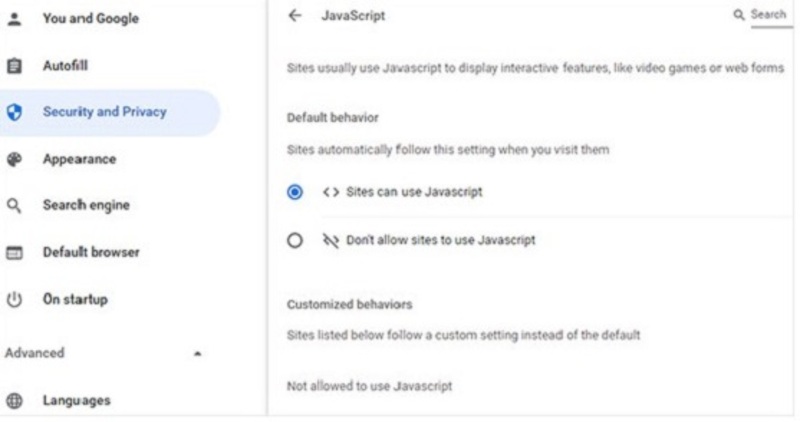
Clear Cache
The video you wish to watch may occasionally be blocked by a corrupted cache. This indicates that deleting your cache can assist in resolving the video not accessible issue. So, how to view unavailable YouTube videos by clear cache, follow these steps:
- Step 1: In the upper-right corner of your browser, open it and select the menu option. Choose “Settings” from the drop-down menu, and then choose “Security and Privacy” or “Clear browsing data”.
- Step 2: Select the “Advanced” option in the Clear Browsing Data window, then check the box to delete the cached pictures and files, cookies, and other site data. Click “Clear data” to begin deleting your cache right away.
Remove or deactivate extensions
The video you wish to watch may occasionally be blocked by a corrupted cache. This indicates that deleting your cache can assist in resolving the video not accessible issue.
- Step 1: In Chrome version 124 and above, click the three-dot menu in the top-right corner.
- Step 2: Go to “Privacy and Security” → “Delete browsing data” (this replaces the older “Clear browsing data”).
- Step 3: Under the “Advanced” tab, check “Cached images and files”, “Cookies and site data”, then click “Delete data”.
Note: These steps reflect the latest updates as of Chrome 124 and ExpressVPN version 12.75 (2025).
Reinstall Browser
If you’re using an outdated web browser, it could be preventing you from viewing videos correctly. Try uninstalling and reinstalling the browser to see if you can view unavailable YouTube videos.
Try a Different Browser
If YouTube videos are unavailable in one browser, then try another. The browser settings may be preventing access to certain videos. Different browsers have different features, so it’s worth trying a few different ones if you can’t watch a video on one of them. You could also switch to an alternative web browser like Opera or Microsoft Edge if you don’t want to use the mainstream options.
Check for YouTube outages
Finally, you should always make sure that YouTube itself is not experiencing any outages. If there’s an issue with the platform, it could be preventing you from accessing videos, even if they are available in your country. Check online for reports of any outages or service disruptions that may be affecting YouTube.
Weighing the Risks: Which Method Is Right for You?
| Method | Works for | Risk Level | Against ToS? |
| VPN | Geo-blocked videos | Low | No |
| Downloaders (VidPaw) | Deleted/restricted | Medium | Sometimes |
| Contact creator | Private videos | None | No |
| JavaScript toggle | Playback errors | Very Low | No |
How to find unavailable YouTube video titles on YouTube playlists?
Method 1: Using “Show unavailable videos”
Sometimes you accidentally make your YouTube videos private, so to find hidden posts, follow these steps:
- Go to your playlist on YouTube.
- Click the three dots (…) on the left side of the playlist title.
- See if there’s an option called “Show unavailable videos”.
- If it’s available, clicking it will reveal entries for hidden videos, sometimes including the titles.
- If the option isn’t present, it likely means there are no unavailable videos in the first 200 entries of your playlist.
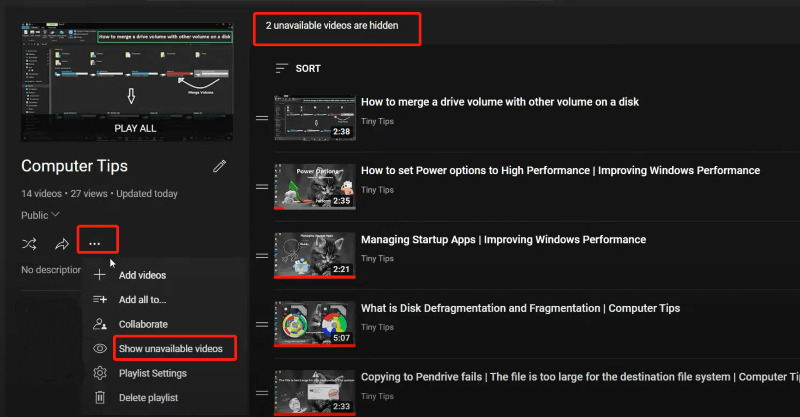
Method 2: Checking for clues
- Look for any gaps or jumps in the playlist numbering. This might indicate missing videos.
- Sometimes, even with unavailable videos hidden, there might be a small grey box where the video would be. Hovering over it might display a faint title or information about the video.
Method 3: External search (if you have the URL)
If you remember where you found the video or have a partial URL from your playlist, try searching for it using that information on Google. You might find archived information or discussions about the video that mention the title.
How to download unavailable YouTube videos
VidPaw is a completely free and secure online video downloader that lets you unblock and download restricted YouTube videos for offline viewing. It is one of the unavailable YouTube video downloaders. VidPaw separates from the pack by offering high-speed and high-quality download services.
Step 1: Copy the URL of the Blocked YouTube Video
When you open a YouTube video and view unavailable youtube videos due to some restriction, simply copy the video URL and paste it into the address box.
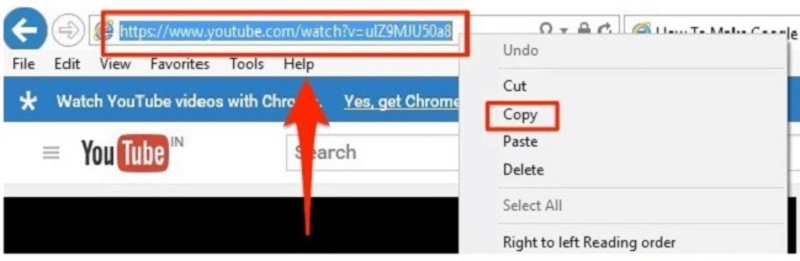
Step 2: Copy and paste the URL into VidPaw YouTube Downloader.
Now, launch VidPaw YouTube Downloader and enter the video URL into the search bar. After that, simply press the “Start” button.
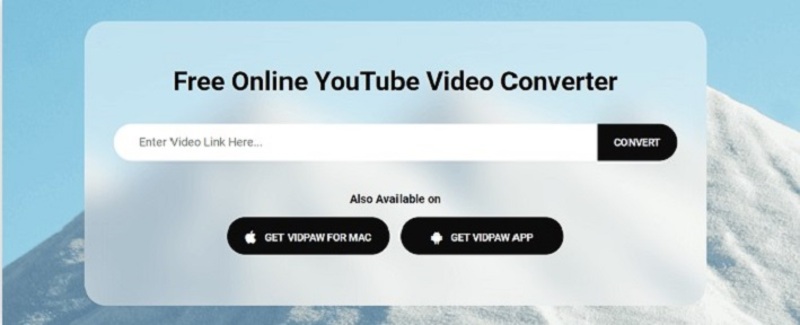
Step 3: Save the Blocked YouTube Video
Wait a few seconds for VidPaw to unblock the YouTube video and display a download list. Choose a good export format&quality for the prohibited YouTube video and just click “Download”.
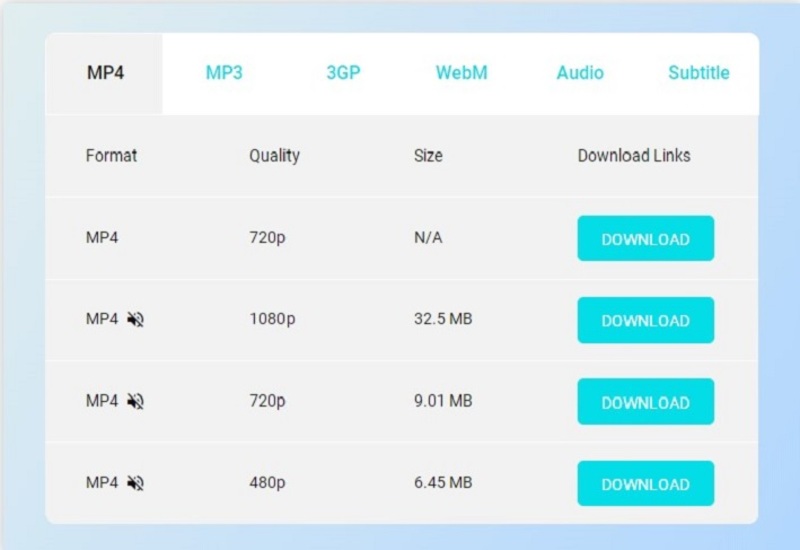
So there you have it: 12 tips on how to watch unavailable YouTube videos with URL in 2025. By following these steps, you should be able to fix the problem and gain access to the content you’re looking for. Do you have any other tips or tricks that have worked for you in the past? If so, please share them with TubeLoop for loop YouTube video forever!
I am Eric Mason, the founder of TubeLoop.io and I have extensive experience with digital marketing and media. I have employed my expertise to launch a multitude of successful online businesses, ranging across a variety of industries. I also enjoy tackling startups, taking calculated risks and taking advantage of opportunities – I believe these attributes act as catalysts for success within any industry. I look forward to continuing my journey toward success with TubeLoop.io makes it possible for people to watch youtube videos over and over again, it is something I am passionate about and I’m excited to see what the future holds.
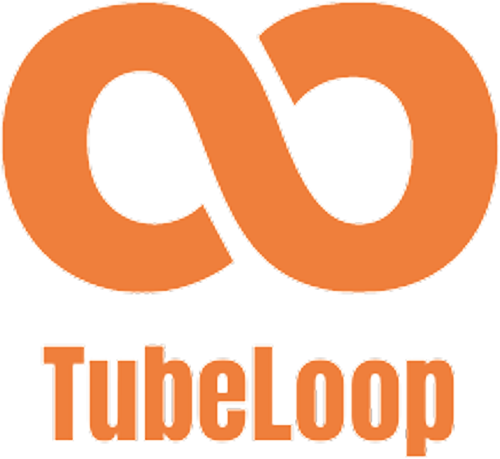

![Do you get a play button for 1000 subscribers on Youtube? [Full Guide 2025]](https://tubeloop.io/wp-content/uploads/2024/02/do-you-get-a-play-button-for-1000-subscribers-on-youtube-1024x538.jpg)
