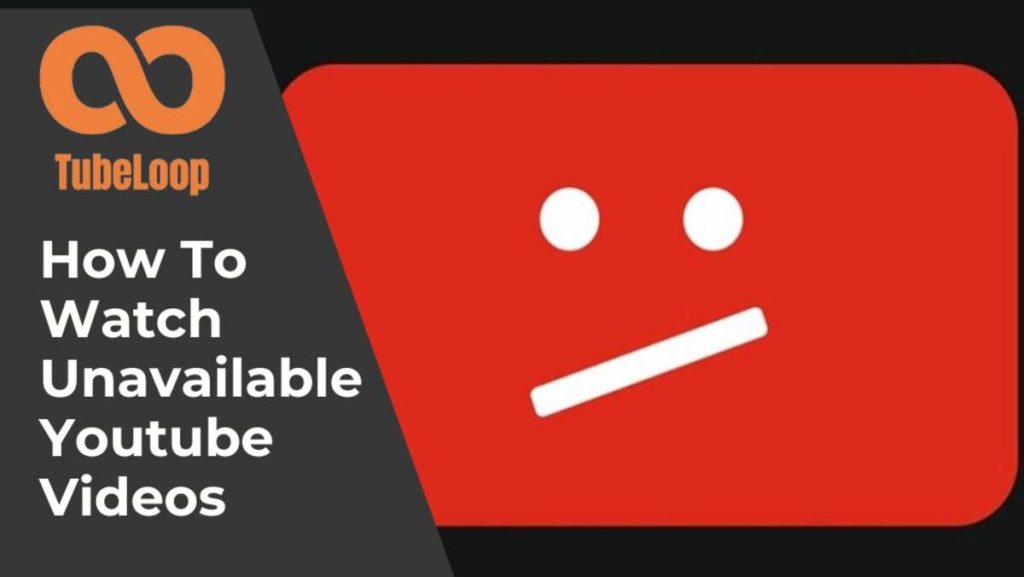TubeLoop - Youtube Repeat Videos - Auto Loop Tube for Free
TubeLoop is a fantastic YouTube repeat tool that helps you loop videos automatically with customizable duration and speed. This online website is completely free and features a user-friendly interface, making it easy to perform all operations. Just paste any YouTube URL you want into the search bar above, then click the "Search Bar Button" or press ENTER, and listen to the infinite loop yt clip with enjoyment.

One of the best features of this YouTube repeater is that you can trim the beginning and end, then loop a specific section of the video, replay, and take notes all right on the web interface. It’s a fun way to:
- To learn a new language: Watch educational videos on repeat, such as language lessons or foreign-language films.
- To enjoy your favorite workout songs: Listen to them over and over again to get you pumped up and motivated.
- For a house party: Set up a never-ending music video playlist of your favorite dance songs or party anthems.
- To create a relaxing ambiance for your bedroom: Put on a calming Tube repeat playlist or soothing nature videos like ocean waves or a crackling fire.
Easily customize YouTube repeat playlist with advanced button
TubeLoop provides a free tool that allows you to listen on repeat videos or songs from YT automatically. With full functionality, you can not only play youtube video on repeat but also perform many more advanced features.
These features will support maximum efficiency for many purposes, such as studying, relaxing, and partying. Let’s explore these magical feature buttons:

YouTube Replay
Instead of scrolling manually on YouTube, with TubeLoop, you can simply click once to rewind 3 seconds of the video – no hassle, no guesswork.
Whether you’re rewatching a tricky tutorial or catching a missed lyric, this feature helps you jump right back to the exact spot you need. It’s a small shortcut that saves time and makes your learning (or binge-watching) way smoother.

YouTube repeat Playlist
Easy to play your favourite part of a YouTube video on repeat instead of listening to the entire video. Just drag and drop the start and end points on the scrollbar to select the beginning and end of the section you want to listen to.
YouTube Repeater allows you to make your own customized playlist.

Play and Pause
Click on the video screen or the pause button, and you can easily control the video pause.
When you’re ready to watch again, just click on the play button and start again right from where you stopped.

Take Note
You can jot down notes while you’re watching the YouTube loop video by clicking the button to the right of the pause.
A pop-up box will appear so you can recall what you learned.
Listen on Youtube loop videos with TubeLoop
What is TubeLoop?
TubeLoop is a free, user-friendly online platform that works as a powerful YouTube autoloop site for any video you love, allowing users to make YouTube loop videos endlessly without needing to install any apps or browser extensions. Whether you want to loop video in full or just a specific portion, it offers a simple solution with just a few clicks.
From music videos, online lectures, tutorials, and language learning content to ASMR and ambient background sounds, TubeLoop acts as an infinite looper, letting you repeat what you love for as long as you like. It’s especially helpful for:
- Language learners who want to replay dialogue for better listening practice.
- Music lovers who want to repeat a song or chorus endlessly.
- Teachers or students who use video content for memorization and reinforcement.
- Anyone watching ASMR, meditation, or relaxation videos and prefers uninterrupted repetition.
TubeLoop is also ad-free and works smoothly across all devices, including desktops, smartphones, and tablets. Make this YouTube looper an ideal tool for anyone looking to personalize their loop tube experience.
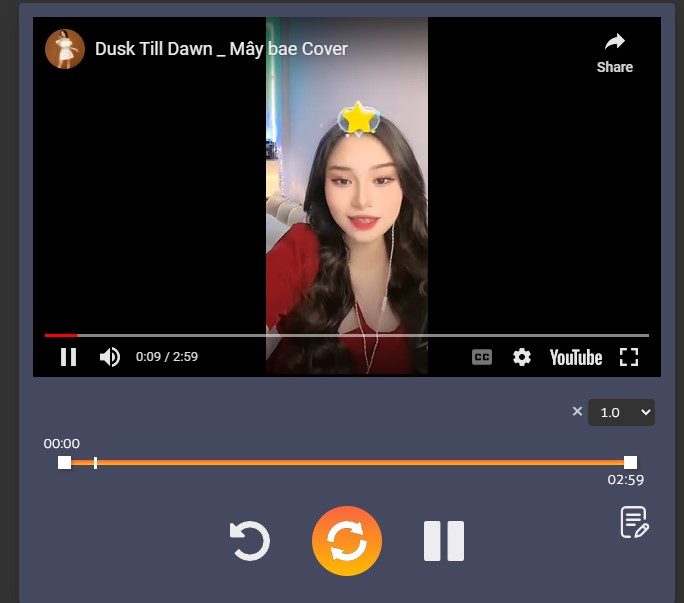
What YouTube repeater can do for you?
The YouTube repeater tool offers a range of useful features designed to enhance your video playback experience. Here are the key advances it provides:
Loop YouTube playlists in full or by specific sections
Easily make YouTube on repeat with full video or define start and end points to loop only a specific part. Ideal for songs, speeches, tutorials, or language learning segments.
No downloads required
Enjoy your top tunes or videos without having to worry about downloads or device storage. Simply paste the link directly from YouTube, and let TubeLoop handle the rest.
Custom loop settings
In addition to creating a YouTube repeat loop, you also have the flexibility to pause the video at any point, skip to specific sections, or adjust the playback speed to suit your preferences.
Take notes while watching
TubeLoop comes with a built-in note-taking feature, allowing you to jot down key points or thoughts without leaving the video screen. Whether you’re learning from a lecture, practicing a language, or analyzing a tutorial, you can quickly capture ideas while watching, all in one place.
Ad-Free, Distraction-Free Playback
Enjoy uninterrupted youtuberepeat without pop-ups or unrelated video suggestions, helping you stay focused or relaxed.
Shareable YouTube Repeat Url
Generate and share repeat yt links easily with friends, family, or on social media. Everyone gets to experience the exact loop you’ve set.
Free and compatible with all devices
TubeLoop allows you to repeat videos online for free, working seamlessly across desktop, tablet, and mobile browsers without the need for any app installation.
Keep YouTube’s existing features intact
The platform retains YouTube’s original interface and existing features, such as subtitles, video quality settings, playback speed, fullscreen mode, and the play button. All of which can be customized directly on the screen.
TubeLoop is the preferred choice for video looping
TubeLoop offers a seamless and enjoyable experience that sets it apart from the YouTube platform. Whether you want to repeat on YouTube your favorite tunes, study more effectively, or simply relax, this tool makes it effortless and fun. Here’s why so many people choose this:
- Endless repetition of your favorite music: Listen to your favorite tracks on loop without ever getting tired. Whether it’s a catchy song, a motivational speech, or a playlist you love.
- Perfect for learning new lyrics or phrases: This site helps you learn song lyrics quickly by repeating specific sections or entire songs, making it an excellent tool for language learners.
- Helps you stay focused: Use this site to loop chill music or ambient sounds while working or studying, reducing distractions and boosting concentration.
- A great way to unwind: After a long day, loop relaxing videos or calming sounds like guided meditations to help you relax and de-stress. TubeLoop allows you to pause, rewind, and make tube repeat until you’re fully calm.
- Discover new music and content: Loop similar songs on YouTube and discover fresh tunes you might enjoy, expanding your playlist with ease.
- Supports artists and content creators: By using the song repeater feature to loop your favorite artists’ tracks, you’re helping them gain increased views, supporting their work while enjoying their content on repeat.
TubeLoop is a cool way to play YouTube on repeat. Whether you’re looking to cram for a coming test or just want your fave song on repeat in your brain all day long, it can help. Just enter the link of the video you want to loop and hit play.
You can even choose how many times you want it to play or loop a bit of a YouTube video that you love! We hope you have fun using youtubeloop site as much as we had fun making it.
How to loop a YouTube video for free
YouTube looper tool allows you to play your favorite videos repeatedly without any interruptions. So, how to put a YouTube video on repeat? Here are 3 ways you can do:
Create YouTube loop playlist on Web Browser
- Open your favorite video on YouTube.
- Right-click on the video itself. This will open a context menu.
- From the context menu, select “Loop.”
- YouTube videos repeat indefinitely until you unselect the Loop option or close the tab.
Create youtubeloop on the Mobile App
- Open the YouTube app on your mobile device.
- Play the video you want to loop.
- Tap on the video to show controls.
- Tap on the three-dot menu icon (usually located in the top right corner or just below the video).
- From the dropdown, select “Loop.”
Make youtuberepeat with TubeLoop on PC/ Mobile
- Go to YouTube > Find the video you want to loop and copy its URL from the address bar.
- Visit TubeLoop.io > Paste the copied URL into the search bar > Click the magnifying glass icon.
- Customize options like playback speed, start, and end points to create your personalized playlist.
- Hit the “Loop” button and enjoy the video looping endlessly.
TubeLoop offers a superior viewing experience compared to YouTube by providing flexible customization options and an uninterrupted video environment. Users can easily adjust playback speed, set custom start and end points, take notes, and enjoy seamless looping without worrying about intrusive ads or abrupt transitions.
With its minimalist, user-friendly design, TubeLoop, the ultimate YouTube repeat tool, is easy to use. Even if it’s your very first time loop video on Yt. Every click delivers a smooth, hassle-free experience. Simply grab the URL of any song or clip, paste it in, and enjoy unlimited youtubeloop – no fees, no fuss. Whether you’re learning a new language, practicing an instrument, or just relaxing with your favorite tunes, it’s without a doubt the go-to solution for endless playback
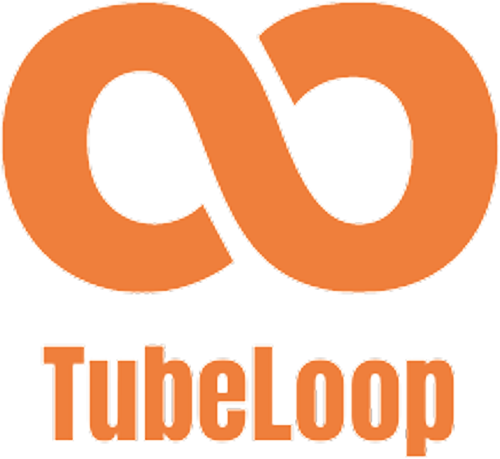


![Do you get a play button for 1000 subscribers on Youtube? [Full Guide 2025]](https://tubeloop.io/wp-content/uploads/2024/02/do-you-get-a-play-button-for-1000-subscribers-on-youtube-1024x538.jpg)