YouTube Ambient Mode: What Does It Do & How to Use It

For all of us who end up in the world of YouTube videos for hours, the platform keeps coming up with cool new stuff to make our binge-watching even better. They’re totally listening to what we want. They’ve jazzed up the look and feel, making it super easy to find the next video to watch, and added some wicked new features to get us even more hooked. And guess what? The YouTube Ambient Mode is seriously next level. This feature is out on both mobile and desktop, and it’s all about giving us an epic viewing ride. Let’s deep dive and check this out together!
What is YouTube Ambient Mode?
In simple terms, YouTube Ambient Mode’s like this rad light show that matches your video with the background. While watching, I saw the background change colors, kinda like it’s borrowing from the video. It’s like the video colors are blending in with everything around, updating in real-time. The result? It’s like being in the video, totally smooth and connected.
It rolled out in late October 2022, and guess what? It’s not just on the web; it’s on Android and iOS too. A heads up before you get started: make sure you’re in YouTube’s dark mode (Ambient Mode loves it) and, if you’re using the app, check you’ve got the latest update. Trust me, you don’t wanna miss this!
How to Use YouTube Ambient Mode on Mobile
During my late-night YouTube binges, I figured out this cool thing: YouTube’s made it a piece of cake to play around with Ambient Mode. First up, when you go all dark mode, YouTube just kicks in the Ambient Mode to level up the vibes. But hey, we all like to tweak things our way, right? If you ever want to give Ambient Mode a break (or bring it back to life), here’s the lowdown from my deep dives:
1. Just hit up any YouTube video to get the ball rolling. Give your screen a little tap, and voilà, those controls you know and love will pop up. Check out the Settings icon – you’ll usually find it chilling in the top right corner. Tap that bad boy. Boom, a menu pops up.

2. Now, in that menu, you’ll spot ‘Ambient Mode‘. A quick tap and it’s lights out for Ambient, and you’ll get a heads-up with an ‘Ambient mode is on‘ message.
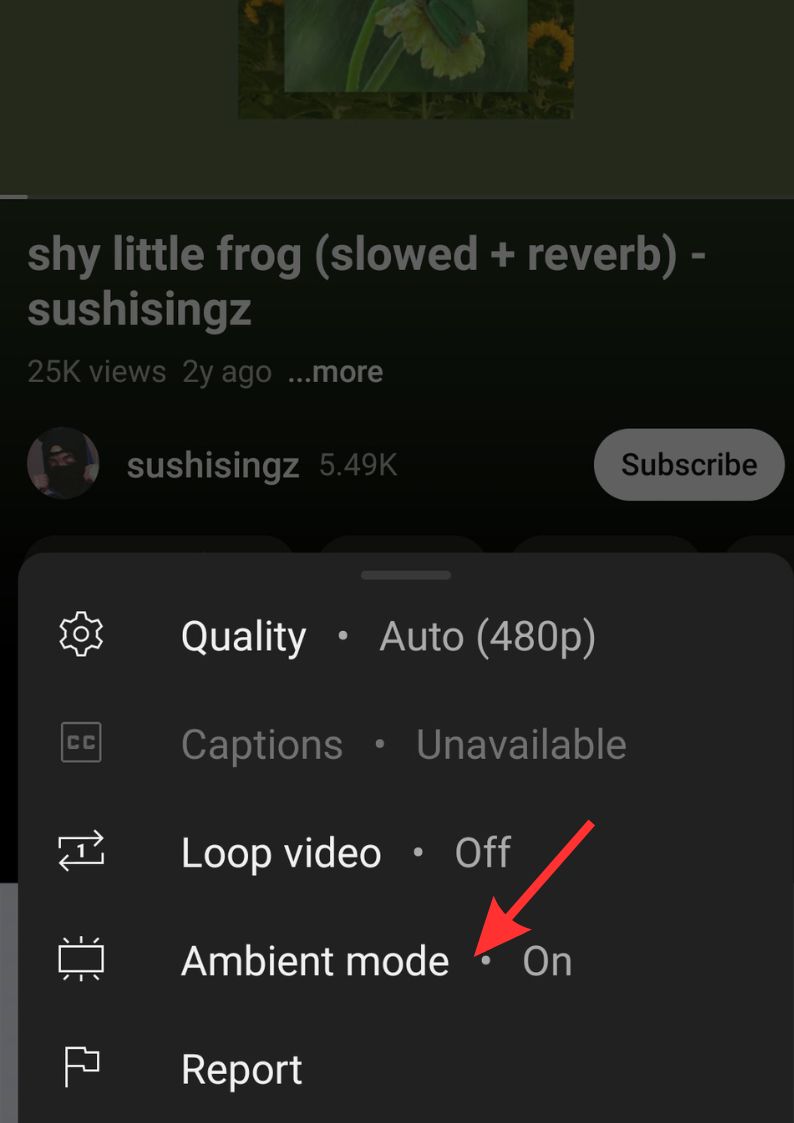
Wanna get those Ambient vibes back? Just rinse and repeat the steps. Oh, and heads up: YouTube Ambient Mode goes MIA for offline videos. So, if you’re kicking back with a downloaded vid, don’t bother looking for the Ambient option in settings. It’s not a biggie, but if you’re into watching stuff offline, just something to remember.
Dive deeper with our step-by-step guide: ‘How to go Frame by Frame on Youtube‘. Discover every
How to Use YouTube Ambient Mode on Desktop
That sweet YouTube Ambient Mode isn’t just for your phone – you can get those vibes on your desktop YouTube too! From messing around with it, I found it works kinda like the mobile version. But, there are a couple of little things to watch out for. Here’s the scoop on using Ambient Mode on your computer:
1. Kick off by playing any YouTube video you’re into. As it’s rolling, move your mouse over the video to see those control buttons. Look for that gear-like Settings icon in the video controls. It usually chills at the bottom right.
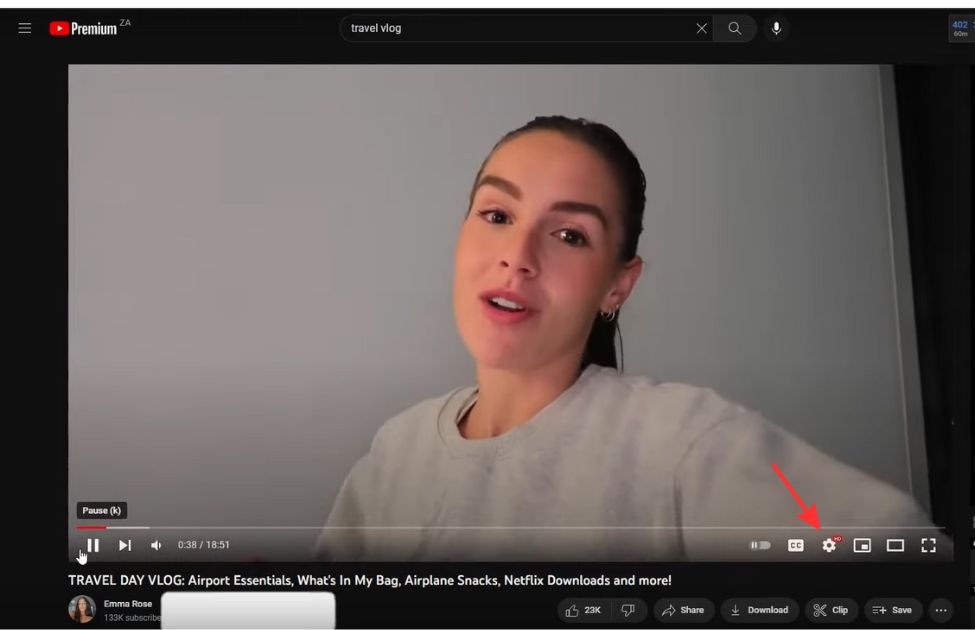
2. Hit the Settings, and a menu will pop up. Right in there, you’ll see the ‘Ambient Mode‘ option. Click it, and it’ll turn the feature off.
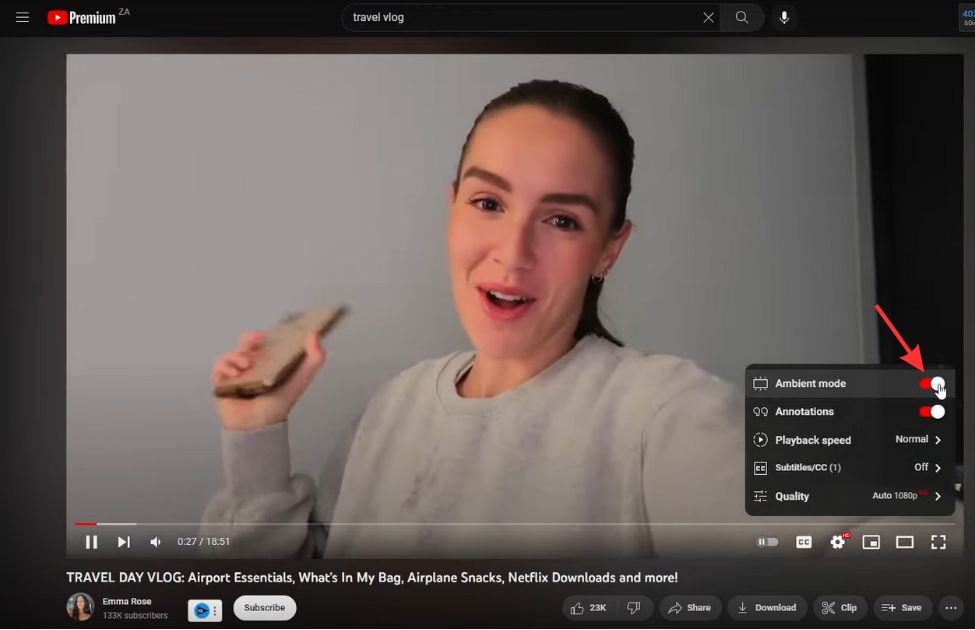
You’ll see the colorful backdrop around your video disappear. From then on, videos won’t have that Ambient glow unless you turn it back on.
Conclusion
In the crazy world of YouTube upgrades, YouTube Ambient Mode is like the cool new kid in town. Whether you’re jamming on mobile or desktop, this feature is all about giving you those immersive feels. It’s like the video and the background are having this epic color party together. And I’ve got to say, playing around with it, it’s like diving into a whole new YouTube vibe. If you’re all about exploring YouTube’s latest and greatest, keep an eye on TubeLoop – a free tool for YouTube repeat videos – they’ll keep you in the loop!
I am Eric Mason, the founder of TubeLoop.io and I have extensive experience with digital marketing and media. I have employed my expertise to launch a multitude of successful online businesses, ranging across a variety of industries. I also enjoy tackling startups, taking calculated risks and taking advantage of opportunities – I believe these attributes act as catalysts for success within any industry. I look forward to continuing my journey toward success with TubeLoop.io makes it possible for people to watch youtube videos over and over again, it is something I am passionate about and I’m excited to see what the future holds.
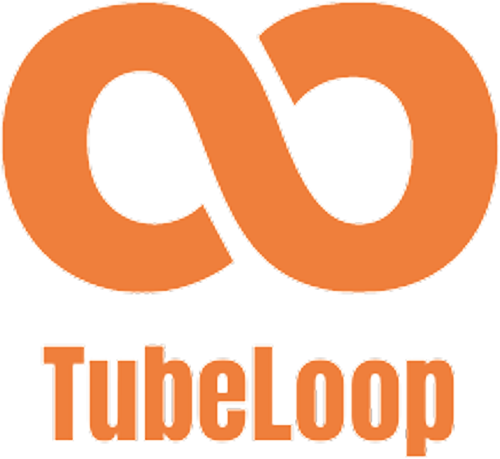

![Do you get a play button for 1000 subscribers on Youtube? [Full Guide 2025]](https://tubeloop.io/wp-content/uploads/2024/02/do-you-get-a-play-button-for-1000-subscribers-on-youtube-1024x538.jpg)
